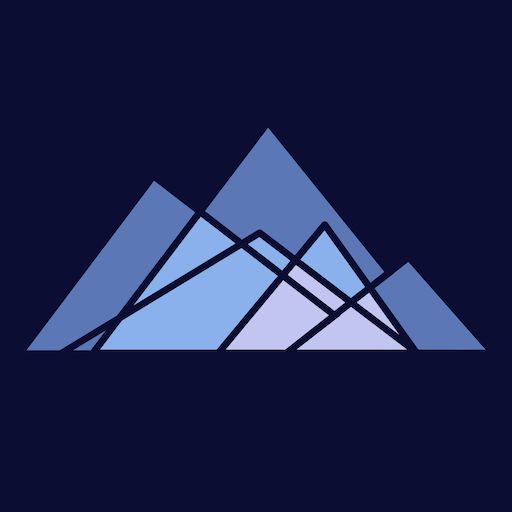このページには広告が含まれます

beurer CalmDown
ライフスタイル | Beurer GmbH
BlueStacksを使ってPCでプレイ - 5憶以上のユーザーが愛用している高機能Androidゲーミングプラットフォーム
Play beurer CalmDown on PC
There is a place of calm in each of us – it is time to discover it in you.
The free "beurer CalmDown" app is the perfect addition to the beurer stress releaZer. Regular and conscious breathing exercises reduce your personal stress level in a natural way. Enjoy the gentle vibration and soothing heat of the device. The app also provides you with the following relaxation aids:
• different relaxation melodies
• audiovisually guided breathing
• binaural beats
• light support on the display
• 6-week programme
The exercises bring harmony to your breathing rhythm and your heart rate variability (HRV), i.e. the duration of the intervals between each of your heartbeats, improves. This means you feel more relaxed and there is a positive effect on your cardiovascular system.
Binaural beats are created in the brain and are an acoustic illusion. Each ear receives tones in different frequencies. Your brain waves are stimulated, promoting relaxation and concentration.
Leave everyday stress behind. The beurer stress releaZer and the "beurer CalmDown" app make it easy for you to enjoy short breaks, during which you can recharge your batteries.
The free "beurer CalmDown" app is the perfect addition to the beurer stress releaZer. Regular and conscious breathing exercises reduce your personal stress level in a natural way. Enjoy the gentle vibration and soothing heat of the device. The app also provides you with the following relaxation aids:
• different relaxation melodies
• audiovisually guided breathing
• binaural beats
• light support on the display
• 6-week programme
The exercises bring harmony to your breathing rhythm and your heart rate variability (HRV), i.e. the duration of the intervals between each of your heartbeats, improves. This means you feel more relaxed and there is a positive effect on your cardiovascular system.
Binaural beats are created in the brain and are an acoustic illusion. Each ear receives tones in different frequencies. Your brain waves are stimulated, promoting relaxation and concentration.
Leave everyday stress behind. The beurer stress releaZer and the "beurer CalmDown" app make it easy for you to enjoy short breaks, during which you can recharge your batteries.
beurer CalmDownをPCでプレイ
-
BlueStacksをダウンロードしてPCにインストールします。
-
GoogleにサインインしてGoogle Play ストアにアクセスします。(こちらの操作は後で行っても問題ありません)
-
右上の検索バーにbeurer CalmDownを入力して検索します。
-
クリックして検索結果からbeurer CalmDownをインストールします。
-
Googleサインインを完了してbeurer CalmDownをインストールします。※手順2を飛ばしていた場合
-
ホーム画面にてbeurer CalmDownのアイコンをクリックしてアプリを起動します。