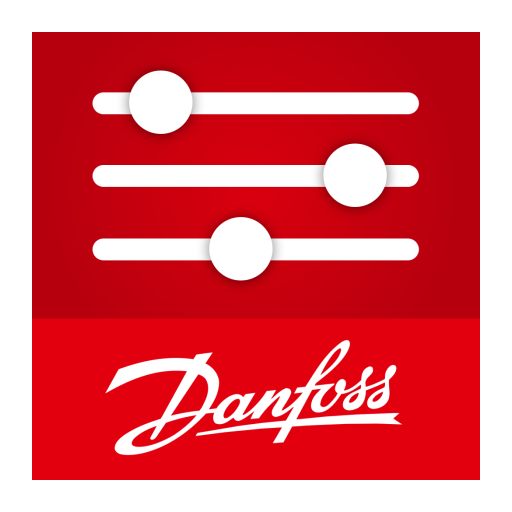BITZER SPOT APP
Mainkan di PC dengan BlueStacks – platform Game-Game Android, dipercaya oleh lebih dari 500 juta gamer.
Halaman Dimodifikasi Aktif: 24 Februari 2020
Play BITZER SPOT APP on PC
Extensive documentation
In addition to this, the BITZER SPOT app has a whole series of useful functions for users. When the QR code is scanned, the app automatically shows the extensive documentation for the product concerned, sorted by subject groups. Users can add this information to their favourites, can download it and can share it. Even in offline mode, BITZER customers don’t have to do without these documents. Thanks to a filter which is intuitive to use, every document can be found quickly and easily.
Information about locations
The convenient site directory is also really helpful: the app knows the addresses and contact details of all BITZER and Green Point service points as well as of all certified dealers and other distributors. Users can place a call directly from the app, can write an email and add the data to their address book. If the user has activated the location function, the app will sort the site information by subject groups and by the site’s distance from the user. The route-planning function will then show the shortest way to the required destination. Alternatively, customers can also manually access the contact details of the BITZER and Green Point sites as well as of the partners.
Mainkan BITZER SPOT APP di PC Mudah saja memulainya.
-
Unduh dan pasang BlueStacks di PC kamu
-
Selesaikan proses masuk Google untuk mengakses Playstore atau lakukan nanti
-
Cari BITZER SPOT APP di bilah pencarian di pojok kanan atas
-
Klik untuk menginstal BITZER SPOT APP dari hasil pencarian
-
Selesaikan proses masuk Google (jika kamu melewati langkah 2) untuk menginstal BITZER SPOT APP
-
Klik ikon BITZER SPOT APP di layar home untuk membuka gamenya