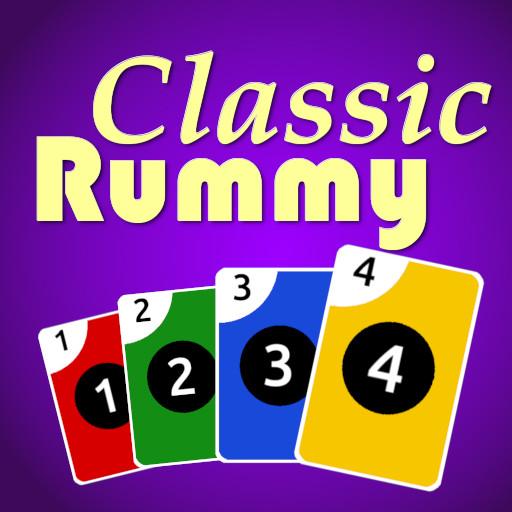Phase XTreme Rummy Multiplayer
Play on PC with BlueStacks – the Android Gaming Platform, trusted by 500M+ gamers.
Page Modified on: August 18, 2019
Play Phase XTreme Rummy Multiplayer on PC
ALL 10 STEPS available in the free version.
This is the freeversion of XTreme 10!
You can enjoy ALL 10 steps of this amazing game for free.
Nearly human intelligence, which demands a great deal to handle it. We offer you to mess with our artificial intelligence in three different levels of difficulty:
- Beginner: Even the best makes mistakes.
- Normal: The computer trys everything to give you a hard time.
- Hard: It learns which cards are beeing collected and which aren't.
You like Rummy?
You will love XTreme 10.
Attention you will be addicted!
The best of Rummy in 10 different steps, is now available in a single and multiplayer version!
Play alone against the computer with different levels of difficulty or together with your friends via WLAN or the internet.
Functions:
- WiFi multiplayer in LAN
- Wifi or 3G multiplayer via the internet (PRO version only)
- High definition grafics (HD)
- Different levels of difficulty and game speed
- Profile where you can choose your avatar and enter your name
- Different game modes
- Highscore
- Save your game and restore it
- Amazing innovative game control
- Outstanding artificial intelligence - The best you can find in the App-Store
- Play your own music in game
- Cards for color-blind people
What is your game strategy?
Escape your everyday life!
Play Phase XTreme Rummy Multiplayer on PC. It’s easy to get started.
-
Download and install BlueStacks on your PC
-
Complete Google sign-in to access the Play Store, or do it later
-
Look for Phase XTreme Rummy Multiplayer in the search bar at the top right corner
-
Click to install Phase XTreme Rummy Multiplayer from the search results
-
Complete Google sign-in (if you skipped step 2) to install Phase XTreme Rummy Multiplayer
-
Click the Phase XTreme Rummy Multiplayer icon on the home screen to start playing