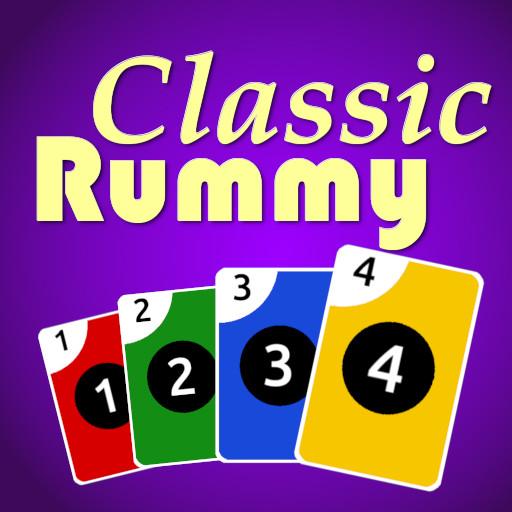このページには広告が含まれます

Phase XTreme ラミー Multiplayer
Card | bivani IT-Studios
BlueStacksを使ってPCでプレイ - 5憶以上のユーザーが愛用している高機能Androidゲーミングプラットフォーム
Play Phase XTreme Rummy Multiplayer on PC
MULTIPLAYER GAME VIA WLAN
ALL 10 STEPS available in the free version.
This is the freeversion of XTreme 10!
You can enjoy ALL 10 steps of this amazing game for free.
Nearly human intelligence, which demands a great deal to handle it. We offer you to mess with our artificial intelligence in three different levels of difficulty:
- Beginner: Even the best makes mistakes.
- Normal: The computer trys everything to give you a hard time.
- Hard: It learns which cards are beeing collected and which aren't.
You like Rummy?
You will love XTreme 10.
Attention you will be addicted!
The best of Rummy in 10 different steps, is now available in a single and multiplayer version!
Play alone against the computer with different levels of difficulty or together with your friends via WLAN or the internet.
Functions:
- WiFi multiplayer in LAN
- Wifi or 3G multiplayer via the internet (PRO version only)
- High definition grafics (HD)
- Different levels of difficulty and game speed
- Profile where you can choose your avatar and enter your name
- Different game modes
- Highscore
- Save your game and restore it
- Amazing innovative game control
- Outstanding artificial intelligence - The best you can find in the App-Store
- Play your own music in game
- Cards for color-blind people
What is your game strategy?
Escape your everyday life!
ALL 10 STEPS available in the free version.
This is the freeversion of XTreme 10!
You can enjoy ALL 10 steps of this amazing game for free.
Nearly human intelligence, which demands a great deal to handle it. We offer you to mess with our artificial intelligence in three different levels of difficulty:
- Beginner: Even the best makes mistakes.
- Normal: The computer trys everything to give you a hard time.
- Hard: It learns which cards are beeing collected and which aren't.
You like Rummy?
You will love XTreme 10.
Attention you will be addicted!
The best of Rummy in 10 different steps, is now available in a single and multiplayer version!
Play alone against the computer with different levels of difficulty or together with your friends via WLAN or the internet.
Functions:
- WiFi multiplayer in LAN
- Wifi or 3G multiplayer via the internet (PRO version only)
- High definition grafics (HD)
- Different levels of difficulty and game speed
- Profile where you can choose your avatar and enter your name
- Different game modes
- Highscore
- Save your game and restore it
- Amazing innovative game control
- Outstanding artificial intelligence - The best you can find in the App-Store
- Play your own music in game
- Cards for color-blind people
What is your game strategy?
Escape your everyday life!
Phase XTreme ラミー MultiplayerをPCでプレイ
-
BlueStacksをダウンロードしてPCにインストールします。
-
GoogleにサインインしてGoogle Play ストアにアクセスします。(こちらの操作は後で行っても問題ありません)
-
右上の検索バーにPhase XTreme ラミー Multiplayerを入力して検索します。
-
クリックして検索結果からPhase XTreme ラミー Multiplayerをインストールします。
-
Googleサインインを完了してPhase XTreme ラミー Multiplayerをインストールします。※手順2を飛ばしていた場合
-
ホーム画面にてPhase XTreme ラミー Multiplayerのアイコンをクリックしてアプリを起動します。