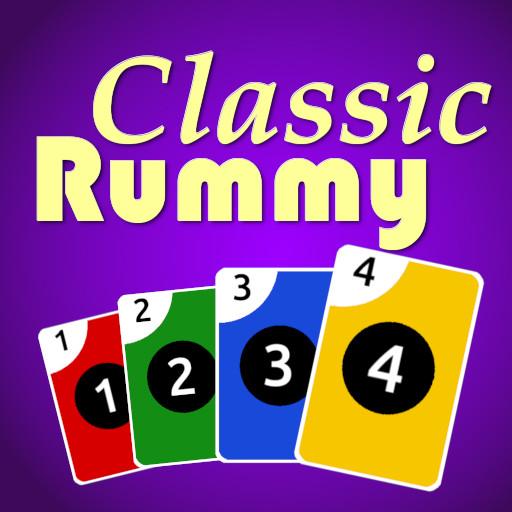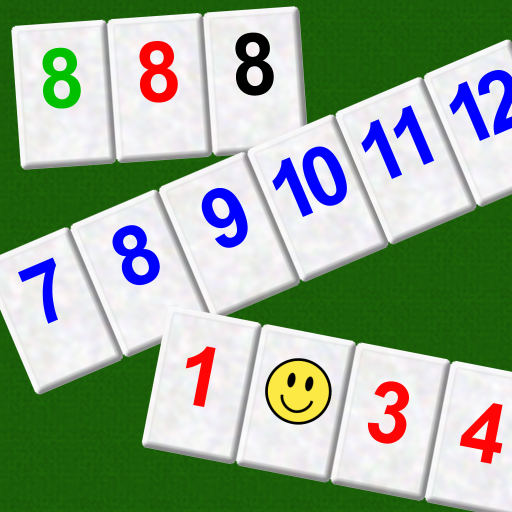Phase XTreme Rummy Multiplayer PRO
Juega en PC con BlueStacks: la plataforma de juegos Android, en la que confían más de 500 millones de jugadores.
Página modificada el: 18 de agosto de 2019
Play Phase XTreme Rummy Multiplayer PRO on PC
Check out the free version! LINK TO FREE VERSION
You like Rummy?
You will love XTreme 10.
Attention you will be addicted!
Nearly human intelligence, which demands a great deal to handle it. We offer you to mess with our AI in three different levels of difficulty:
- Beginner: Even the best makes mistakes.
- Normal: The computer trys everything to give you a hard time.
- Hard: It learns which cards are beeing collected and which aren't.
You like Rummy?
You will love XTreme 10.
Attention you will be addicted!
The best of Rummy in 10 different steps, is now available in a single and multiplayer version!
Play alone against the computer with different levels of difficulty or together with your friends via LAN or the internet.
Functions:
- WiFi multiplayer in LAN
- Wifi or 3G multiplayer via the internet
- High definition grafics (HD)
- Different levels of difficulty and game speed
- Profile where you can choose your avatar and enter your name
- Different game modes
- Highscore
- Save your game and restore it
- Amazing innovative game control
- Outstanding artificial intelligence - The best you can find in the App-Store
- Play your own music in game
- Cards for color-blind people
Juega Phase XTreme Rummy Multiplayer PRO en la PC. Es fácil comenzar.
-
Descargue e instale BlueStacks en su PC
-
Complete el inicio de sesión de Google para acceder a Play Store, o hágalo más tarde
-
Busque Phase XTreme Rummy Multiplayer PRO en la barra de búsqueda en la esquina superior derecha
-
Haga clic para instalar Phase XTreme Rummy Multiplayer PRO desde los resultados de búsqueda
-
Complete el inicio de sesión de Google (si omitió el paso 2) para instalar Phase XTreme Rummy Multiplayer PRO
-
Haz clic en el ícono Phase XTreme Rummy Multiplayer PRO en la pantalla de inicio para comenzar a jugar