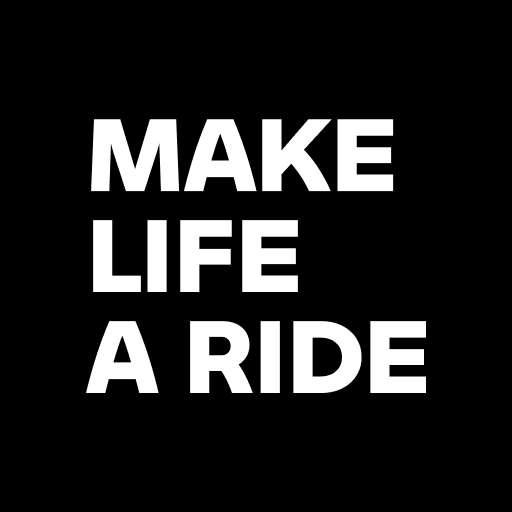My BMW
旅遊與地方資訊 | BMW GROUP
在電腦上使用BlueStacks –受到5億以上的遊戲玩家所信任的Android遊戲平台。
Play My BMW on PC
You can access your BMW remotely with your phone. The new My BMW App is the successor of the BMW Connected App with a new, modern design, intuitive and simplified user interaction and improved performance. Lock and unlock doors, locate your car, see your vehicle status or plan a trip, with the My BMW App.
The My BMW App enables you:
• Vehicle: access your BMW remotely - unlock or lock your doors, activate climatisation and see important information at a glance - especially for electrified vehicles
• Map: find nearest parking spots, fuel and charging stations and send destinations to your in-car navigation system
• Profile: your personal settings and newest information of the world of BMW
Discover the connected world of BMW with the My BMW App:
CHECK YOUR VEHICLE STATUS AND ACCESS YOUR BMW REMOTELY
You can check your vehicle status, wherever you are. See at a glance if it’s "ALL GOOD" and get useful information like mileage, fuel status and more. What’s my current range? The My BMW App allows you to manage your charging needs and check your live charging status, so you can plan ahead. The My BMW App tells you "ALL GOOD" when oil level and tire pressure are OK and your vehicle is ready to go. Lock doors or activate climatisation with just a click. Use the My BMW App to remotely control core functions of your vehicle. Simply open the vehicle tab to get access. Find your car with your phone. The app will show where your BMW is located on the map.
PLAN YOUR NEXT TRIP
Whether it’s for commuting or a business trip, holiday travel or a weekend getaway, the My BMW App gives you a range of smart navigation features to ensure you arrive on time. So you can relax and enjoy the drive. You can also use the map tab to search your area, see destination details and explore points of interest. Send them directly to your in-car navigation system. Plus, you can find parking spots and get useful information like opening times, tariffs and the current traffic situation. When driving a BMW Plug-in Hybrid or fully electric BMW vehicle you can check the eletric range. In case you need a charging station, the My BMW App will guide you the way.
EXPLORE MORE FEATURES...
If your BMW requires servicing, the app will let you know. You can also see the opening times of retailers and schedule appointments with your preferred retailer. With the My BMW App you can directly contact the BMW roadside assistance. With BMW Points (currently available in Germany, Belgium and the Netherlands) and a BMW Plug-in Hybrid you can collect points while driving electric and redeem them for BMW charging minutes. There is a whole range of BMW news and articles for you to explore.
Download the My BMW App now to get the full benefit of being connected with your BMW and see detailed information about your car - whenever, wherever.
--------------------
Please note:
The My BMW App is optimised for 2014 and newer vehicles. Please be aware that the availability of the features is dependent on your vehicle capabilities and your ConnectedDrive contract. Some features (e.g. Remote Software Upgrade, Digital Key) will come in later versions in the My BMW App but can currently be found in the BMW Connected App. The availability of features might vary dependent on the country you are in.
The My BMW App enables you:
• Vehicle: access your BMW remotely - unlock or lock your doors, activate climatisation and see important information at a glance - especially for electrified vehicles
• Map: find nearest parking spots, fuel and charging stations and send destinations to your in-car navigation system
• Profile: your personal settings and newest information of the world of BMW
Discover the connected world of BMW with the My BMW App:
CHECK YOUR VEHICLE STATUS AND ACCESS YOUR BMW REMOTELY
You can check your vehicle status, wherever you are. See at a glance if it’s "ALL GOOD" and get useful information like mileage, fuel status and more. What’s my current range? The My BMW App allows you to manage your charging needs and check your live charging status, so you can plan ahead. The My BMW App tells you "ALL GOOD" when oil level and tire pressure are OK and your vehicle is ready to go. Lock doors or activate climatisation with just a click. Use the My BMW App to remotely control core functions of your vehicle. Simply open the vehicle tab to get access. Find your car with your phone. The app will show where your BMW is located on the map.
PLAN YOUR NEXT TRIP
Whether it’s for commuting or a business trip, holiday travel or a weekend getaway, the My BMW App gives you a range of smart navigation features to ensure you arrive on time. So you can relax and enjoy the drive. You can also use the map tab to search your area, see destination details and explore points of interest. Send them directly to your in-car navigation system. Plus, you can find parking spots and get useful information like opening times, tariffs and the current traffic situation. When driving a BMW Plug-in Hybrid or fully electric BMW vehicle you can check the eletric range. In case you need a charging station, the My BMW App will guide you the way.
EXPLORE MORE FEATURES...
If your BMW requires servicing, the app will let you know. You can also see the opening times of retailers and schedule appointments with your preferred retailer. With the My BMW App you can directly contact the BMW roadside assistance. With BMW Points (currently available in Germany, Belgium and the Netherlands) and a BMW Plug-in Hybrid you can collect points while driving electric and redeem them for BMW charging minutes. There is a whole range of BMW news and articles for you to explore.
Download the My BMW App now to get the full benefit of being connected with your BMW and see detailed information about your car - whenever, wherever.
--------------------
Please note:
The My BMW App is optimised for 2014 and newer vehicles. Please be aware that the availability of the features is dependent on your vehicle capabilities and your ConnectedDrive contract. Some features (e.g. Remote Software Upgrade, Digital Key) will come in later versions in the My BMW App but can currently be found in the BMW Connected App. The availability of features might vary dependent on the country you are in.
在電腦上遊玩My BMW . 輕易上手.
-
在您的電腦上下載並安裝BlueStacks
-
完成Google登入後即可訪問Play商店,或等你需要訪問Play商店十再登入
-
在右上角的搜索欄中尋找 My BMW
-
點擊以從搜索結果中安裝 My BMW
-
完成Google登入(如果您跳過了步驟2),以安裝 My BMW
-
在首頁畫面中點擊 My BMW 圖標來啟動遊戲