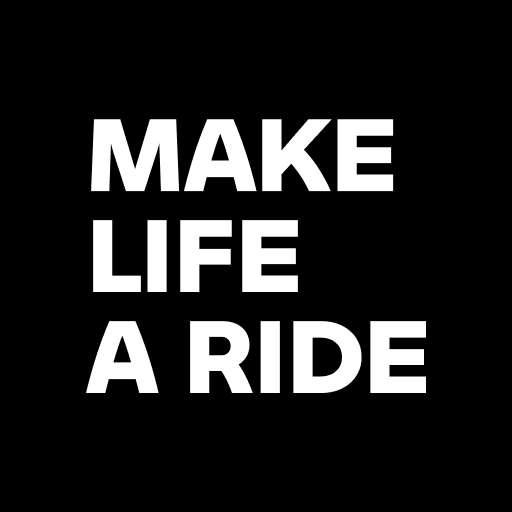BMW Connected
旅游与本地出行 | BMW GROUP
在電腦上使用BlueStacks –受到5億以上的遊戲玩家所信任的Android遊戲平台。
Play BMW Connected on PC
BMW Connected makes your on-the-go lifestyle effortless. Optimized for 2014 and newer vehicles, the app learns your preferences over time and lets you:
• STAY IN CONTROL: Lock or unlock your BMW and activate the climate control, anytime and anywhere
• PLAN AHEAD: Send destinations from the app to your in-car navigation system with one tap
• FIND YOUR CAR: Never forget where you parked your BMW
• BE RELAXED & ON TIME: Schedule trips, get alerted when to leave based on traffic, and find parking nearby
• DO MORE: Access Roadside Assistance, find dealers, schedule service appointments, and connect via Alexa (in select markets)
--------------------
Please note:
BMW Connected is optimized for 2014 and newer vehicles. While the app’s features will function as expected on many 2013 and earlier vehicles, some vehicles may be incompatible with certain services.
Usage of the app is based on the general contractual and usage conditions for BMW ConnectedDrive. For further information on the wide range of services offered by BMW ConnectedDrive and BMW Connected, please also consult our webpages at www.bmw.com/connecteddrive and www.bmw.com/getconnected. Please refer to www.bmw.com/bluetooth regarding the compatibility of your smartphone with BMW cars.
A mobile Internet connection is required. This can incur costs (for example due to roaming) in accordance with the contract concluded between the customer and the network operator.
Please observe national requirements and conditions specific to the country you are in. For the aforementioned reasons, BMW is unable to warranty unrestricted compatibility and functionality of your mobile device in combination with the vehicle interface. The application is displayed in the car in the language configured for the vehicle.
Continued use of GPS running in the background can decrease battery life.
• STAY IN CONTROL: Lock or unlock your BMW and activate the climate control, anytime and anywhere
• PLAN AHEAD: Send destinations from the app to your in-car navigation system with one tap
• FIND YOUR CAR: Never forget where you parked your BMW
• BE RELAXED & ON TIME: Schedule trips, get alerted when to leave based on traffic, and find parking nearby
• DO MORE: Access Roadside Assistance, find dealers, schedule service appointments, and connect via Alexa (in select markets)
--------------------
Please note:
BMW Connected is optimized for 2014 and newer vehicles. While the app’s features will function as expected on many 2013 and earlier vehicles, some vehicles may be incompatible with certain services.
Usage of the app is based on the general contractual and usage conditions for BMW ConnectedDrive. For further information on the wide range of services offered by BMW ConnectedDrive and BMW Connected, please also consult our webpages at www.bmw.com/connecteddrive and www.bmw.com/getconnected. Please refer to www.bmw.com/bluetooth regarding the compatibility of your smartphone with BMW cars.
A mobile Internet connection is required. This can incur costs (for example due to roaming) in accordance with the contract concluded between the customer and the network operator.
Please observe national requirements and conditions specific to the country you are in. For the aforementioned reasons, BMW is unable to warranty unrestricted compatibility and functionality of your mobile device in combination with the vehicle interface. The application is displayed in the car in the language configured for the vehicle.
Continued use of GPS running in the background can decrease battery life.
在電腦上遊玩BMW Connected . 輕易上手.
-
在您的電腦上下載並安裝BlueStacks
-
完成Google登入後即可訪問Play商店,或等你需要訪問Play商店十再登入
-
在右上角的搜索欄中尋找 BMW Connected
-
點擊以從搜索結果中安裝 BMW Connected
-
完成Google登入(如果您跳過了步驟2),以安裝 BMW Connected
-
在首頁畫面中點擊 BMW Connected 圖標來啟動遊戲