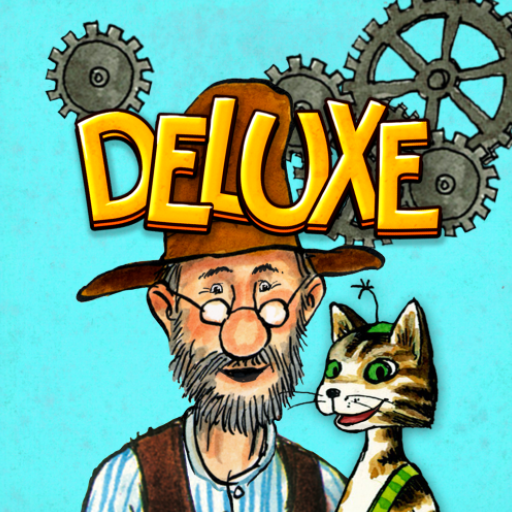Tonies
娱乐 | Boxine GmbH
在電腦上使用BlueStacks –受到5億以上的遊戲玩家所信任的Android遊戲平台。
Play tonies® on PC
Create your own audio adventures with the Tonie-App – your mobile recording studio
Get creative wherever you go! Our Creative-Tonies can’t wait to hear and hold your favourite tales and tunes. Just use the Tonie-App to record your very own stories, songs or messages – it's as easy as a phone call. Select one of your Creative-Tonies and off you go.
From bedtime story to audio treasure hunt, Creative-Tonies are up for everything:
· Dad's flight delayed? Mum having a girl's night out? Simply record and send personal goodnight wishes for your loved ones, no matter where you are.
· Create stories about your favourite Creative-Tonie characters - let the pirate tell a tale of secret treasure or let the mermaid sweeten your day at the beach, followed by some spooky-party tunes.
· Create your own audio plays with familiar voices for your child.
Full of life: The Live option
· With the Live option activated, you can share your experiences even more directly with your loved ones. If you switch the Live option on, the Creative-Tonie will play the most recently uploaded audio first.
· You can even protect very special moments from overwriting with a safety function.
Features:
All your Creative-Tonies at a glance
· Recording function with the microphone of your smartphone
· Upload files directly from your Dropbox or other document storage apps
· Recording capacity: 90 minutes with max. 45 individual chapters/recordings (max. 10 with Live option activated)
· Language switch possible: Just select English or German in your smartphone settings
· Coming soon: Automatically save all your recordings on your smartphone
Requirements:
· Toniecloud account: create your account for free at my.tonies.com.
· A Toniebox.
· At least one Creative-Tonie that is activated for you.
Data Protection Policy: https://my.tonies.com/data_regulations
Get creative wherever you go! Our Creative-Tonies can’t wait to hear and hold your favourite tales and tunes. Just use the Tonie-App to record your very own stories, songs or messages – it's as easy as a phone call. Select one of your Creative-Tonies and off you go.
From bedtime story to audio treasure hunt, Creative-Tonies are up for everything:
· Dad's flight delayed? Mum having a girl's night out? Simply record and send personal goodnight wishes for your loved ones, no matter where you are.
· Create stories about your favourite Creative-Tonie characters - let the pirate tell a tale of secret treasure or let the mermaid sweeten your day at the beach, followed by some spooky-party tunes.
· Create your own audio plays with familiar voices for your child.
Full of life: The Live option
· With the Live option activated, you can share your experiences even more directly with your loved ones. If you switch the Live option on, the Creative-Tonie will play the most recently uploaded audio first.
· You can even protect very special moments from overwriting with a safety function.
Features:
All your Creative-Tonies at a glance
· Recording function with the microphone of your smartphone
· Upload files directly from your Dropbox or other document storage apps
· Recording capacity: 90 minutes with max. 45 individual chapters/recordings (max. 10 with Live option activated)
· Language switch possible: Just select English or German in your smartphone settings
· Coming soon: Automatically save all your recordings on your smartphone
Requirements:
· Toniecloud account: create your account for free at my.tonies.com.
· A Toniebox.
· At least one Creative-Tonie that is activated for you.
Data Protection Policy: https://my.tonies.com/data_regulations
在電腦上遊玩Tonies . 輕易上手.
-
在您的電腦上下載並安裝BlueStacks
-
完成Google登入後即可訪問Play商店,或等你需要訪問Play商店十再登入
-
在右上角的搜索欄中尋找 Tonies
-
點擊以從搜索結果中安裝 Tonies
-
完成Google登入(如果您跳過了步驟2),以安裝 Tonies
-
在首頁畫面中點擊 Tonies 圖標來啟動遊戲