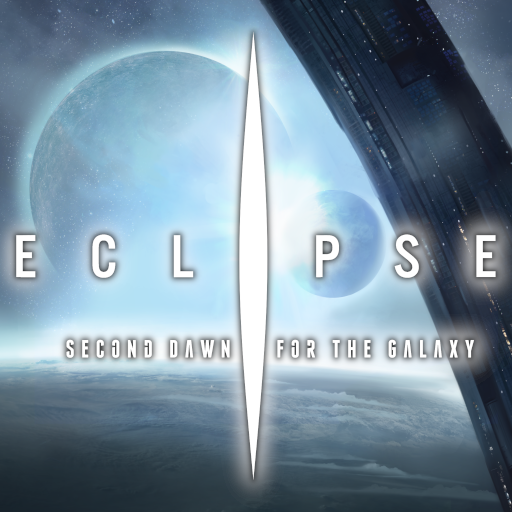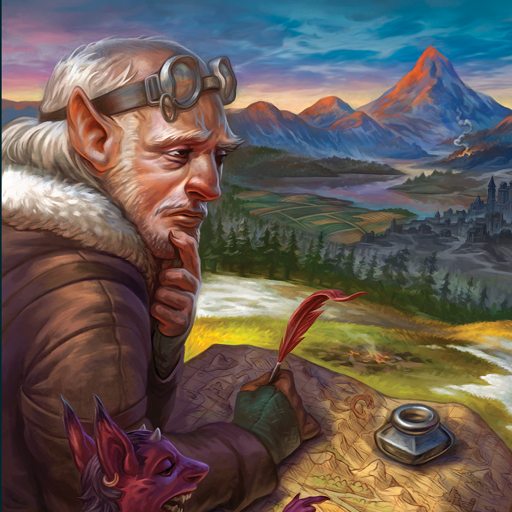
Cartographers
Juega en PC con BlueStacks: la plataforma de juegos Android, en la que confían más de 500 millones de jugadores.
Página modificada el: 9 jul 2024
Play Cartographers on PC
Experience the fascination of this tactical Flip & Write game now as an App.
- Nominated for the Expert Game of the Year 2020
- Tactical Legendary Game
- Flip & Write game from the Roll Player universe
- 3 different modes with varying degrees of randomness
- Compete with players from all over the world via weekly highscorelists
- Collect Achievements and become the most legendary cartographer of all times.
Awards:
2020 Expert Game of the Year 2020 Nominee
2019 Golden Geek Best Solo Board Game Nominee
2019 Golden Geek Best Family Board Game Nominee
2019 Cardboard Republic Socializer Laurel nominee
Juega Cartographers en la PC. Es fácil comenzar.
-
Descargue e instale BlueStacks en su PC
-
Complete el inicio de sesión de Google para acceder a Play Store, o hágalo más tarde
-
Busque Cartographers en la barra de búsqueda en la esquina superior derecha
-
Haga clic para instalar Cartographers desde los resultados de búsqueda
-
Complete el inicio de sesión de Google (si omitió el paso 2) para instalar Cartographers
-
Haz clic en el ícono Cartographers en la pantalla de inicio para comenzar a jugar