
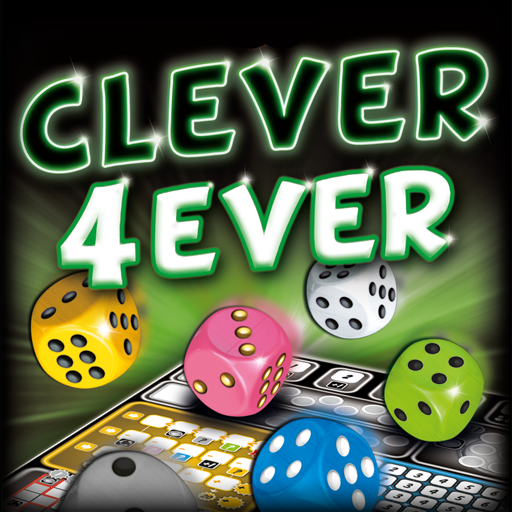
Clever 4Ever
Graj na PC z BlueStacks – Platforma gamingowa Android, która uzyskała zaufanie ponad 500 milionów graczy!
Strona zmodyfikowana w dniu: 28 wrz 2022
Play Clever 4Ever on PC
It goes by even faster with "Clever 4ever". With this new member of the success series you will meet old acquaintances and new friends. The rewarding system of the Clever series is again filled with interesting challenges and tricky decisions.
Are you willing to accept negative points for certain bonuses? Which numbers do you use to trigger the most useful effects?
Of course, there are five new dice categories this time as well, including the arrangement of the bonuses, which again make it quite tricky to find the best moves.
The grey area in particular stands out with new possibilities and challenges, as topological aspects come into play here for the first time in the Clever series.
In addition, the new feature "Polishing Silver" allows you to rotate the cube to a different numerical value before placing it, as long as it is taken from the silver tray.
As always in the Clever series, you can not only collect Achievements in your search for the best solution, but also compete with other players in the weekly high score list.
Whoever masters this successfully is then truly "Clever 4ever".
Zagraj w Clever 4Ever na PC. To takie proste.
-
Pobierz i zainstaluj BlueStacks na PC
-
Zakończ pomyślnie ustawienie Google, aby otrzymać dostęp do sklepu Play, albo zrób to później.
-
Wyszukaj Clever 4Ever w pasku wyszukiwania w prawym górnym rogu.
-
Kliknij, aby zainstalować Clever 4Ever z wyników wyszukiwania
-
Ukończ pomyślnie rejestrację Google (jeśli krok 2 został pominięty) aby zainstalować Clever 4Ever
-
Klinij w ikonę Clever 4Ever na ekranie startowym, aby zacząć grę



