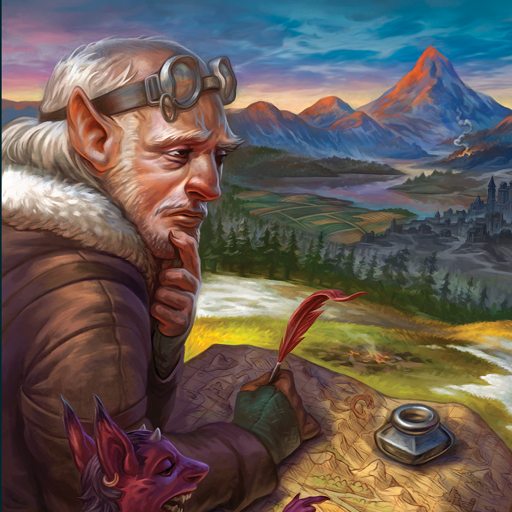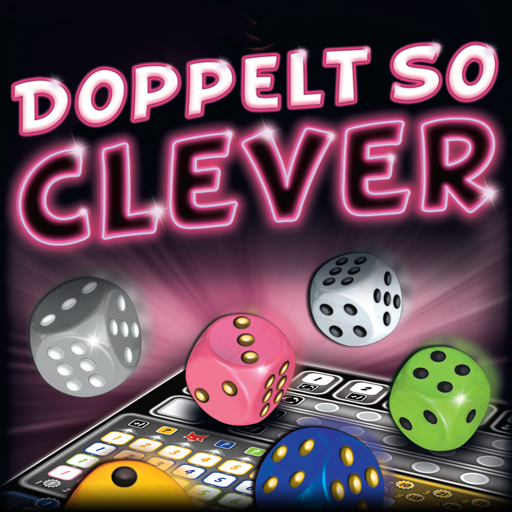Clever Cubed
Graj na PC z BlueStacks – Platforma gamingowa Android, która uzyskała zaufanie ponad 500 milionów graczy!
Strona zmodyfikowana w dniu: 17 listopada 2020
Play Clever Cubed on PC
Whether you're a high-score hunter with hundreds of games or just an occasional game, "Clever cubed" offers you new and exciting challenges to master.
Of course, there are five new dice categories, including the arrangement of bonuses, which make it quite tricky again to find the best moves.
In addition, the new number joker offers completely new strategic options by allowing you to rotate a dice to a different number value before placing.
And that's not all: If you choose the turquoise dice, you don't just bet this one, but up to 2 additional dice if they are of the right value.
As you can see: Countless new possibilities and 18 exciting new achievements are waiting to be discovered by you.
As always in the "clever" series you can compete against the worldwide community in weekly highscore lists.
Don't just be "Pretty clever" or "Twice as clever", be "Clever cubed"!
Zagraj w Clever Cubed na PC. To takie proste.
-
Pobierz i zainstaluj BlueStacks na PC
-
Zakończ pomyślnie ustawienie Google, aby otrzymać dostęp do sklepu Play, albo zrób to później.
-
Wyszukaj Clever Cubed w pasku wyszukiwania w prawym górnym rogu.
-
Kliknij, aby zainstalować Clever Cubed z wyników wyszukiwania
-
Ukończ pomyślnie rejestrację Google (jeśli krok 2 został pominięty) aby zainstalować Clever Cubed
-
Klinij w ikonę Clever Cubed na ekranie startowym, aby zacząć grę