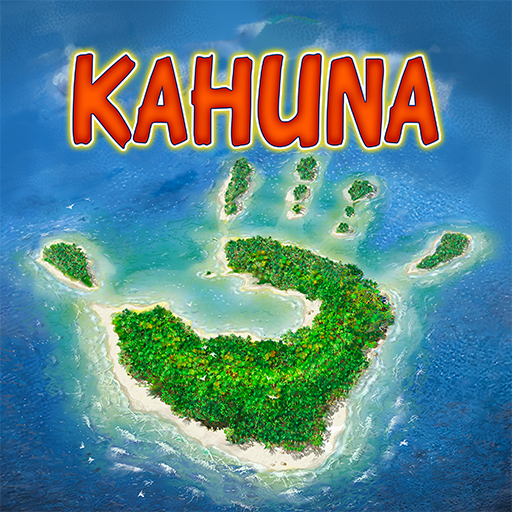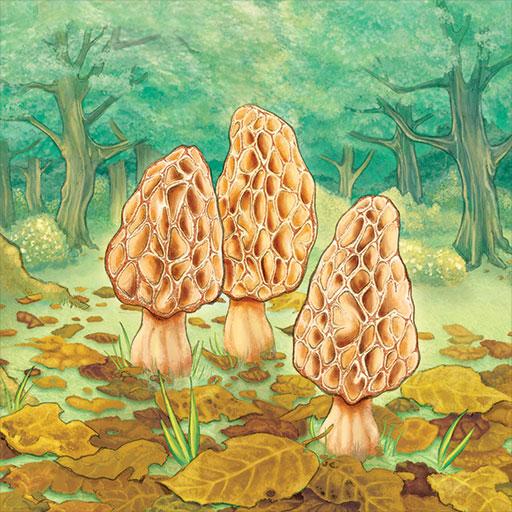de.brettspielwelt.explorers
Play on PC with BlueStacks – the Android Gaming Platform, trusted by 500M+ gamers.
Page Modified on: December 15, 2021
Play de.brettspielwelt.explorers on PC
A legendary world lies before you. Get ready to explore it, uncover its secrets, and befriend its inhabitants. Floating rocks kept the land hidden for years. And yet you are not alone: other explorers travel there too! Use the map to plan your route wisely and become the greatest explorer of all time!
Experience the fascination of this tactical flip & write game by Phil Walker-Hardinga from Ravensburger in this app.
Dive in easily with the tutorial and discover a little more of the diverse tactical possibilities with each game!
Key Facts:
- Flip & Write game
- Tutorial for easy start
- 3 different game modes with varying degrees of randomness
- 32 order tiles provide maximum variety and constantly new challenges
- Compete with players from all over the world in weekly highscore lists
- Collect Achievements and become the greatest explorer of all time.
Play de.brettspielwelt.explorers on PC. It’s easy to get started.
-
Download and install BlueStacks on your PC
-
Complete Google sign-in to access the Play Store, or do it later
-
Look for de.brettspielwelt.explorers in the search bar at the top right corner
-
Click to install de.brettspielwelt.explorers from the search results
-
Complete Google sign-in (if you skipped step 2) to install de.brettspielwelt.explorers
-
Click the de.brettspielwelt.explorers icon on the home screen to start playing