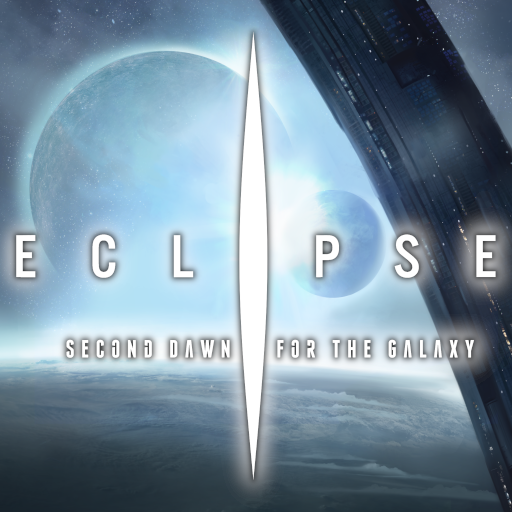Fantasy Realms
Mainkan di PC dengan BlueStacks – platform Game-Game Android, dipercaya oleh lebih dari 500 juta gamer.
Halaman Dimodifikasi Aktif: 9 Jul 2024
Play Fantasy Realms on PC
Fantasy Realms takes seconds to learn: draw a card, discard a card. Though in this case you can draw from the deck or the discard area!
Make the best hand you can by making the best combos. Game ends when there are 10 cards in the discard area. Aim for the highest score.
Highlights:
- 3 game modes with separate scores: Solo game, Pass& Play, Local game with AIs
- Single-user challenges in 3 game modes with varying degrees of randomness
- Compete with players from all over the world in weekly high score lists
- Collect Achievements
- Includes tutorial for all game modes
- Includes scoring app
Awards:
2020 a la carte Award
2021 Kennerspiel des Jahres Nominee
Mainkan Fantasy Realms di PC Mudah saja memulainya.
-
Unduh dan pasang BlueStacks di PC kamu
-
Selesaikan proses masuk Google untuk mengakses Playstore atau lakukan nanti
-
Cari Fantasy Realms di bilah pencarian di pojok kanan atas
-
Klik untuk menginstal Fantasy Realms dari hasil pencarian
-
Selesaikan proses masuk Google (jika kamu melewati langkah 2) untuk menginstal Fantasy Realms
-
Klik ikon Fantasy Realms di layar home untuk membuka gamenya