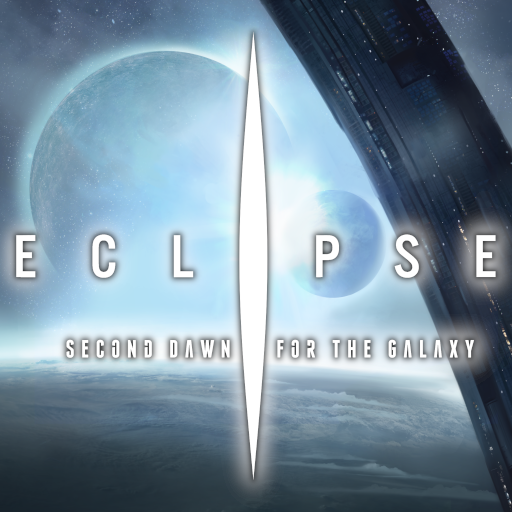Fantasy Realms
Graj na PC z BlueStacks – Platforma gamingowa Android, która uzyskała zaufanie ponad 500 milionów graczy!
Strona zmodyfikowana w dniu: 9 lip 2024
Play Fantasy Realms on PC
Fantasy Realms takes seconds to learn: draw a card, discard a card. Though in this case you can draw from the deck or the discard area!
Make the best hand you can by making the best combos. Game ends when there are 10 cards in the discard area. Aim for the highest score.
Highlights:
- 3 game modes with separate scores: Solo game, Pass& Play, Local game with AIs
- Single-user challenges in 3 game modes with varying degrees of randomness
- Compete with players from all over the world in weekly high score lists
- Collect Achievements
- Includes tutorial for all game modes
- Includes scoring app
Awards:
2020 a la carte Award
2021 Kennerspiel des Jahres Nominee
Zagraj w Fantasy Realms na PC. To takie proste.
-
Pobierz i zainstaluj BlueStacks na PC
-
Zakończ pomyślnie ustawienie Google, aby otrzymać dostęp do sklepu Play, albo zrób to później.
-
Wyszukaj Fantasy Realms w pasku wyszukiwania w prawym górnym rogu.
-
Kliknij, aby zainstalować Fantasy Realms z wyników wyszukiwania
-
Ukończ pomyślnie rejestrację Google (jeśli krok 2 został pominięty) aby zainstalować Fantasy Realms
-
Klinij w ikonę Fantasy Realms na ekranie startowym, aby zacząć grę