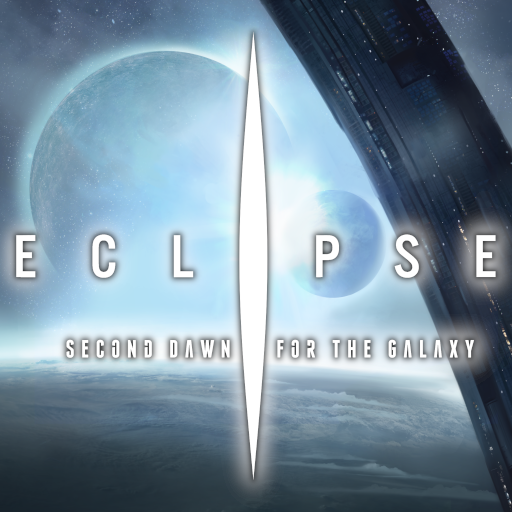Fantasy Realms
เล่นบน PC ผ่าน BlueStacks - Android Gaming Platform ที่ได้รับความไว้วางใจจากเกมเมอร์ 500 ล้านคนทั่วโลก
Page Modified on: 9 ก.ค. 2567
Play Fantasy Realms on PC
Fantasy Realms takes seconds to learn: draw a card, discard a card. Though in this case you can draw from the deck or the discard area!
Make the best hand you can by making the best combos. Game ends when there are 10 cards in the discard area. Aim for the highest score.
Highlights:
- 3 game modes with separate scores: Solo game, Pass& Play, Local game with AIs
- Single-user challenges in 3 game modes with varying degrees of randomness
- Compete with players from all over the world in weekly high score lists
- Collect Achievements
- Includes tutorial for all game modes
- Includes scoring app
Awards:
2020 a la carte Award
2021 Kennerspiel des Jahres Nominee
เล่น Fantasy Realms บน PC ได้ง่ายกว่า
-
ดาวน์โหลดและติดตั้ง BlueStacks บน PC ของคุณ
-
ลงชื่อเข้าใช้แอคเคาท์ Google เพื่อเข้าสู่ Play Store หรือทำในภายหลัง
-
ค้นหา Fantasy Realms ในช่องค้นหาด้านขวาบนของโปรแกรม
-
คลิกเพื่อติดตั้ง Fantasy Realms จากผลการค้นหา
-
ลงชื่อเข้าใช้บัญชี Google Account (หากยังไม่ได้ทำในขั้นที่ 2) เพื่อติดตั้ง Fantasy Realms
-
คลิกที่ไอคอน Fantasy Realms ในหน้าจอเพื่อเริ่มเล่น