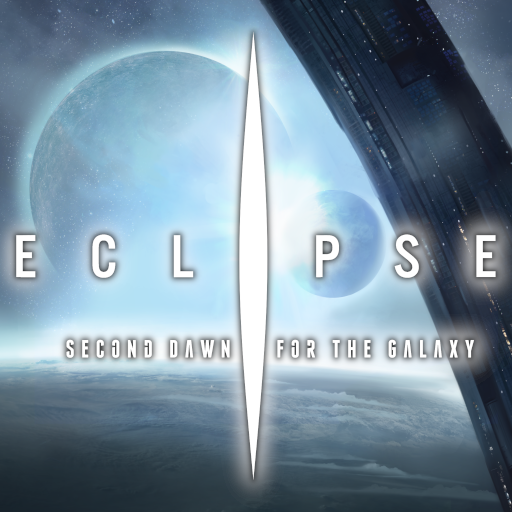Fantasy Realms
Chơi trên PC với BlueStacks - Nền tảng chơi game Android, được hơn 500 triệu game thủ tin tưởng.
Trang đã được sửa đổi vào: 9 thg 7, 2024
Play Fantasy Realms on PC
Fantasy Realms takes seconds to learn: draw a card, discard a card. Though in this case you can draw from the deck or the discard area!
Make the best hand you can by making the best combos. Game ends when there are 10 cards in the discard area. Aim for the highest score.
Highlights:
- 3 game modes with separate scores: Solo game, Pass& Play, Local game with AIs
- Single-user challenges in 3 game modes with varying degrees of randomness
- Compete with players from all over the world in weekly high score lists
- Collect Achievements
- Includes tutorial for all game modes
- Includes scoring app
Awards:
2020 a la carte Award
2021 Kennerspiel des Jahres Nominee
Chơi Fantasy Realms trên PC. Rất dễ để bắt đầu
-
Tải và cài đặt BlueStacks trên máy của bạn
-
Hoàn tất đăng nhập vào Google để đến PlayStore, hoặc thực hiện sau
-
Tìm Fantasy Realms trên thanh tìm kiếm ở góc phải màn hình
-
Nhấn vào để cài đặt Fantasy Realms trong danh sách kết quả tìm kiếm
-
Hoàn tất đăng nhập Google (nếu bạn chưa làm bước 2) để cài đặt Fantasy Realms
-
Nhấn vào icon Fantasy Realms tại màn hình chính để bắt đầu chơi