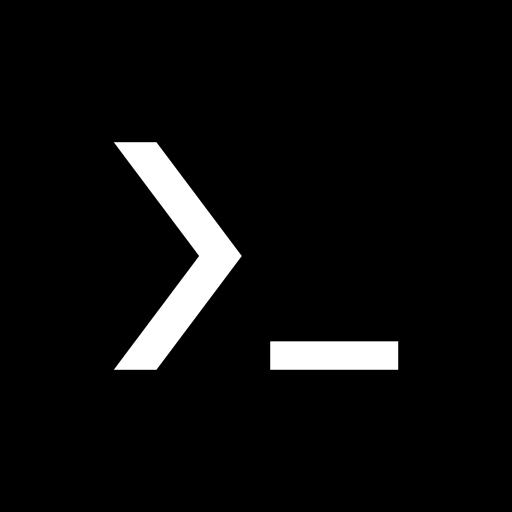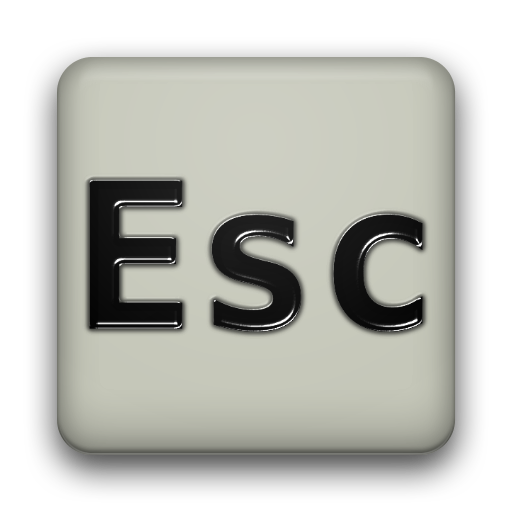Hacking & Developing Keyboard
Graj na PC z BlueStacks – Platforma gamingowa Android, która uzyskała zaufanie ponad 500 milionów graczy!
Strona zmodyfikowana w dniu: 21 lipca 2018
Play Hacking & Developing Keyboard on PC
Features:
layout:
- full PC-keyboard with Ctrl, Alt, F1-F12, Esc, Tab, Page up/down, Home/End, Print, Pause
- English and German layout
- type all numbers and letters on the first screen witout long press
- cursor keys
- clipboard history contains the last clipboard entries
- includes backward and forward delete
- hidden suggestion area for more keyboard space
- extra keys for cut, copy and paste
- split keyboard mode for large tables for realxed typing
- advanced users: create your own keyboard layout by editing an XML file
display:
- choose between regular, big and round keys
- choose custom keyboard color (16 million different colors)
- choose custom background: any image on your device
- choose one of 13 prepared looks
typing support:
- add custom templates like "brjs" for "Best regards, John Smith"
- option to auto-capitalize when a new sentance starts
demo version:
- demo version for testing which is fully functional, but adds text "demo version" to each typed letter
custom keyboards:
- create custom keyboards by using a build-in editor
development tools:
- log file monitor: makes it possible to view the log file while an app is running which is otherwise impossible or at least very hard to do
Zagraj w Hacking & Developing Keyboard na PC. To takie proste.
-
Pobierz i zainstaluj BlueStacks na PC
-
Zakończ pomyślnie ustawienie Google, aby otrzymać dostęp do sklepu Play, albo zrób to później.
-
Wyszukaj Hacking & Developing Keyboard w pasku wyszukiwania w prawym górnym rogu.
-
Kliknij, aby zainstalować Hacking & Developing Keyboard z wyników wyszukiwania
-
Ukończ pomyślnie rejestrację Google (jeśli krok 2 został pominięty) aby zainstalować Hacking & Developing Keyboard
-
Klinij w ikonę Hacking & Developing Keyboard na ekranie startowym, aby zacząć grę