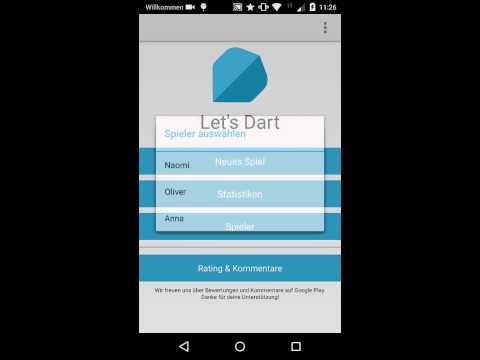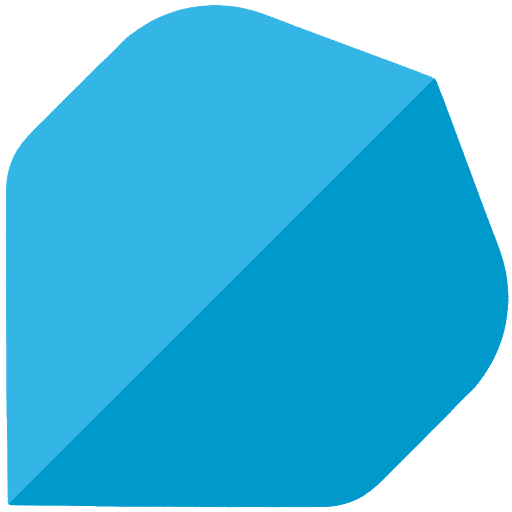
Let's Dart Scoreboard
Play on PC with BlueStacks – the Android Gaming Platform, trusted by 500M+ gamers.
Page Modified on: January 7, 2020
Play Let's Dart Scoreboard on PC
* Currently in development: Training plan mode*
This dart scoreboard app includes the following functionality and features
- X01 game with several options like double out, master in, ...
- Cricket
- CPU Player including 9 levels of diccifulty
- Game and player statistics: scoring, average, checkout, aiming, CPU 1on1
- Advanced minimalistic user interface
- Player management: profile picture, player name, favourite status
- Checkout Suggestions
- Smartphone / Tablet Support
This dart scoreboard offers the possibility to capture and present dart data in single- and multiplayer modus. All player statistics can be analyzed on several detail levels like leg statistic, set statistic, game statistic or player statistic. Let's Dart Scoreboard gives every player the chance to analyze and improve his skills.
Have fun an game on!
Play Let's Dart Scoreboard on PC. It’s easy to get started.
-
Download and install BlueStacks on your PC
-
Complete Google sign-in to access the Play Store, or do it later
-
Look for Let's Dart Scoreboard in the search bar at the top right corner
-
Click to install Let's Dart Scoreboard from the search results
-
Complete Google sign-in (if you skipped step 2) to install Let's Dart Scoreboard
-
Click the Let's Dart Scoreboard icon on the home screen to start playing