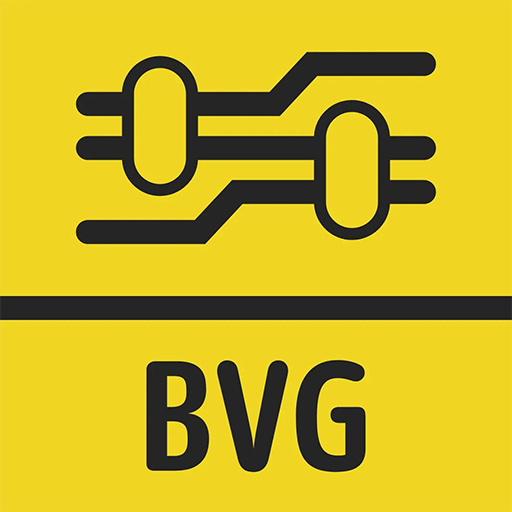BVG Tickets Berlin
Spiele auf dem PC mit BlueStacks - der Android-Gaming-Plattform, der über 500 Millionen Spieler vertrauen.
Seite geändert am: 26. Dezember 2019
Play BVG Tickets Berlin on PC
With the BVG ticket app you can quickly and easily download tickets for the entire public transport in Berlin and the surrounding area to your mobile phone. Convenient cashless payment via SEPA direct debit, PayPal, credit card, Google Pay or express purchase; your ticket is available on your smartphone in just a few seconds!
Note: This app does not contain a journey planner.
1. Berlin Tours
Berlin is always worth a trip and we provide you with some means of transport: Explore the city centre by bus, tram or suburban train, marvel at the Berlin underground by subway, come quickly from A to B by the regional train within Berlin or relax during a crossing by ferry. The different kinds of tickets (e.g. monthly tickets, day ticket, short trip ticket, 4-trip ticket and more) are valid for all means of public transport.
2. BVG tariff areas
The BVG ticket app enables ticket purchases for the following tariff areas:
• Berlin AB (Berlin city)
• Berlin BC (C area includes e.g. Potsdam and Berlin-Schönefeld)
• Berlin ABC (C-area includes e.g. Potsdam and Berlin-Schönefeld)
3. ticket types overview
A quick and comfortable way to buy different Berlin tickets:
• Monthly tickets (AB)
• 7-day ticket
• Monthly ticket pupil (AB)
• Berlin-Ticket S
• 4-trip ticket
• day ticket
• single trip ticket
• short trip ticket
• extension ticket
• tourist tickets
• bike tickets
4. registration & purchase
Faster than at the ticket machine or at the service counter; available every day; independent of opening times, wind and weather. It couldn't be more simple!
Registration before your first ticket purchase is particularly easy: enter your e-mail address, password, first and last name & done.
A BVG / Fahrinfo app account already exists? Perfect! Then log in directly without registration! Express purchase: Your data will be transferred directly from your Google Pay oder PayPal account.
Spiele BVG Tickets Berlin auf dem PC. Der Einstieg ist einfach.
-
Lade BlueStacks herunter und installiere es auf deinem PC
-
Schließe die Google-Anmeldung ab, um auf den Play Store zuzugreifen, oder mache es später
-
Suche in der Suchleiste oben rechts nach BVG Tickets Berlin
-
Klicke hier, um BVG Tickets Berlin aus den Suchergebnissen zu installieren
-
Schließe die Google-Anmeldung ab (wenn du Schritt 2 übersprungen hast), um BVG Tickets Berlin zu installieren.
-
Klicke auf dem Startbildschirm auf das BVG Tickets Berlin Symbol, um mit dem Spielen zu beginnen