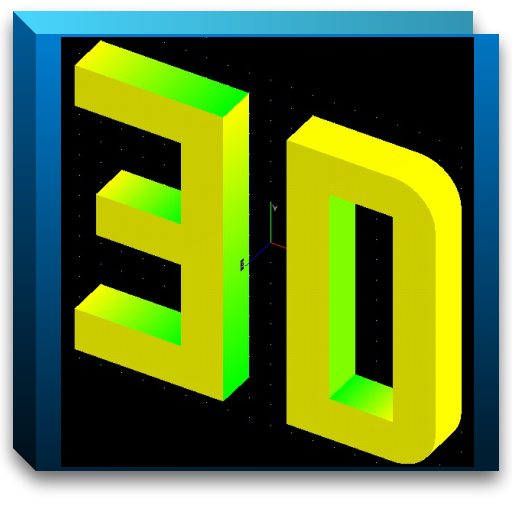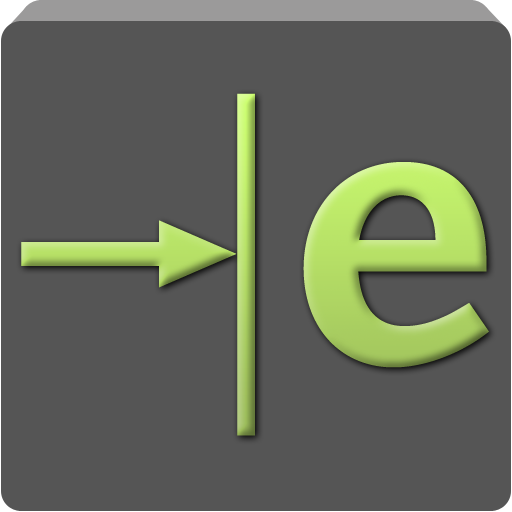CADENAS Parts for Solid Edge
Spiele auf dem PC mit BlueStacks - der Android-Gaming-Plattform, der über 500 Millionen Spieler vertrauen.
Seite geändert am: 24. Mai 2019
Play CADENAS Parts for Solid Edge on PC
This app provides engineers and purchasers in the mechanical engineering, automotive and building industry direct access to thousands of parts from more than 400 certified catalogs of leading global manufacturers.
The 3D CAD models are compliant with major world standards and are suitable for use in current CAD systems, such as: Solid Edge®, etc.
Benefits of the 3D CAD models app:
- Download of 2D and 3D CAD models completely free of charge
- CAD models can be easily configured by the user
- All CAD models are certified from the suppliers
- All current CAD formats available
Spiele CADENAS Parts for Solid Edge auf dem PC. Der Einstieg ist einfach.
-
Lade BlueStacks herunter und installiere es auf deinem PC
-
Schließe die Google-Anmeldung ab, um auf den Play Store zuzugreifen, oder mache es später
-
Suche in der Suchleiste oben rechts nach CADENAS Parts for Solid Edge
-
Klicke hier, um CADENAS Parts for Solid Edge aus den Suchergebnissen zu installieren
-
Schließe die Google-Anmeldung ab (wenn du Schritt 2 übersprungen hast), um CADENAS Parts for Solid Edge zu installieren.
-
Klicke auf dem Startbildschirm auf das CADENAS Parts for Solid Edge Symbol, um mit dem Spielen zu beginnen