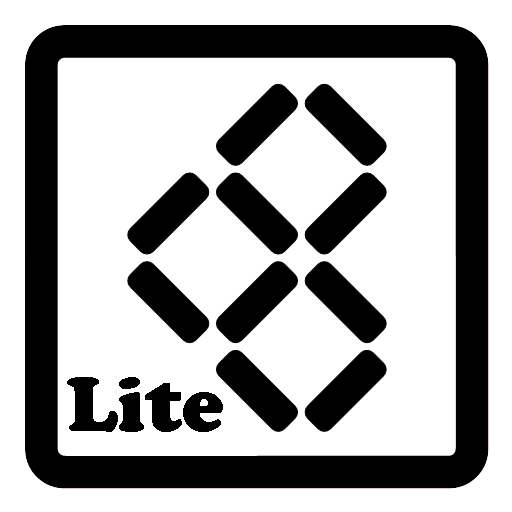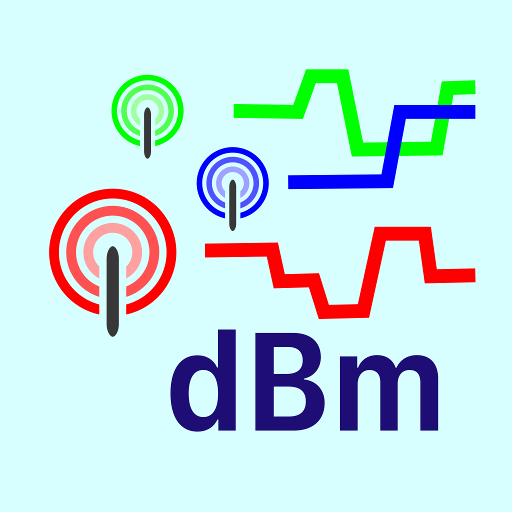G-MoN Pro
Mainkan di PC dengan BlueStacks – platform Game-Game Android, dipercaya oleh lebih dari 500 juta gamer.
Halaman Dimodifikasi Aktif: 21 Desember 2018
Play G-MoN Pro on PC
If the displayed values doesn't seem to be correct, please try different api settings for each value. You will find them in the calibration settings.
With G-MoN Pro, all available cell data and measured values in GSM, UMTS and LTE mobile networks can be clearly displayed and graphically displayed. The details of this data depend on the smartphone manufacturer and the Android version.
The new cell list file format clf v4 is supported. Please follow the link below for details:
https://sites.google.com/site/clfgmon/clf4
The Cell Compass always points to the Best Server cell when moving (GPS) if it is included in the CLF. With a tap on the arrow, the seat direction can be changed to the direction of travel, e.g. when you sit in a train. In addition to the direction, the distance to the cell as well as the current speed and the GSM accuracy are displayed.
Dual sim phones are supported. In the overview tab you can quickly switch between the two active SIM cards with a tap of the network and cell data.
Mainkan G-MoN Pro di PC Mudah saja memulainya.
-
Unduh dan pasang BlueStacks di PC kamu
-
Selesaikan proses masuk Google untuk mengakses Playstore atau lakukan nanti
-
Cari G-MoN Pro di bilah pencarian di pojok kanan atas
-
Klik untuk menginstal G-MoN Pro dari hasil pencarian
-
Selesaikan proses masuk Google (jika kamu melewati langkah 2) untuk menginstal G-MoN Pro
-
Klik ikon G-MoN Pro di layar home untuk membuka gamenya