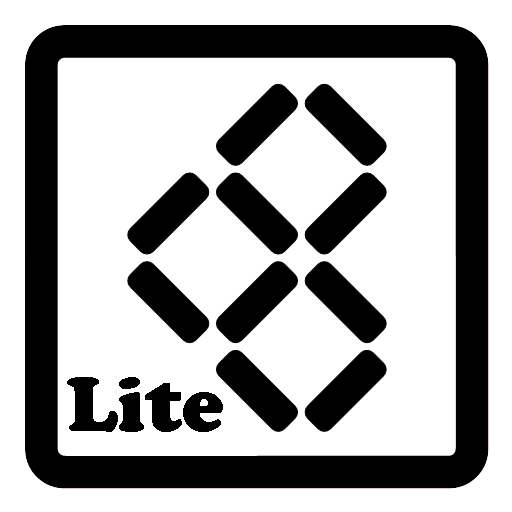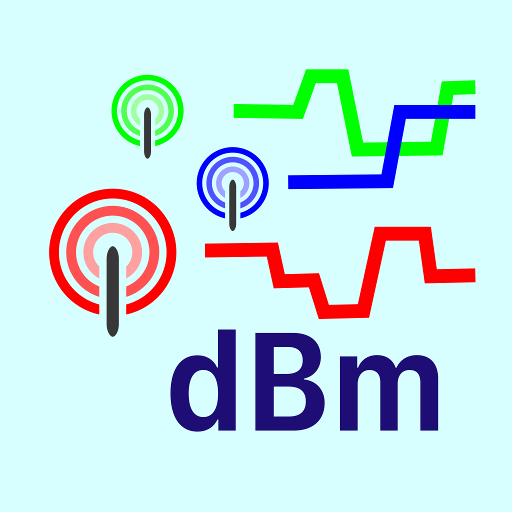このページには広告が含まれます

G-MoN Pro
ツール | C. Knuetter
BlueStacksを使ってPCでプレイ - 5憶以上のユーザーが愛用している高機能Androidゲーミングプラットフォーム
Play G-MoN Pro on PC
This app will be constantly developed and improved. There are still many features missing, which are replenished over time. In case of crashes please press the feedback button. The developer likes to receive requests for new functions by e-mail.
If the displayed values doesn't seem to be correct, please try different api settings for each value. You will find them in the calibration settings.
With G-MoN Pro, all available cell data and measured values in GSM, UMTS and LTE mobile networks can be clearly displayed and graphically displayed. The details of this data depend on the smartphone manufacturer and the Android version.
The new cell list file format clf v4 is supported. Please follow the link below for details:
https://sites.google.com/site/clfgmon/clf4
The Cell Compass always points to the Best Server cell when moving (GPS) if it is included in the CLF. With a tap on the arrow, the seat direction can be changed to the direction of travel, e.g. when you sit in a train. In addition to the direction, the distance to the cell as well as the current speed and the GSM accuracy are displayed.
Dual sim phones are supported. In the overview tab you can quickly switch between the two active SIM cards with a tap of the network and cell data.
If the displayed values doesn't seem to be correct, please try different api settings for each value. You will find them in the calibration settings.
With G-MoN Pro, all available cell data and measured values in GSM, UMTS and LTE mobile networks can be clearly displayed and graphically displayed. The details of this data depend on the smartphone manufacturer and the Android version.
The new cell list file format clf v4 is supported. Please follow the link below for details:
https://sites.google.com/site/clfgmon/clf4
The Cell Compass always points to the Best Server cell when moving (GPS) if it is included in the CLF. With a tap on the arrow, the seat direction can be changed to the direction of travel, e.g. when you sit in a train. In addition to the direction, the distance to the cell as well as the current speed and the GSM accuracy are displayed.
Dual sim phones are supported. In the overview tab you can quickly switch between the two active SIM cards with a tap of the network and cell data.
G-MoN ProをPCでプレイ
-
BlueStacksをダウンロードしてPCにインストールします。
-
GoogleにサインインしてGoogle Play ストアにアクセスします。(こちらの操作は後で行っても問題ありません)
-
右上の検索バーにG-MoN Proを入力して検索します。
-
クリックして検索結果からG-MoN Proをインストールします。
-
Googleサインインを完了してG-MoN Proをインストールします。※手順2を飛ばしていた場合
-
ホーム画面にてG-MoN Proのアイコンをクリックしてアプリを起動します。