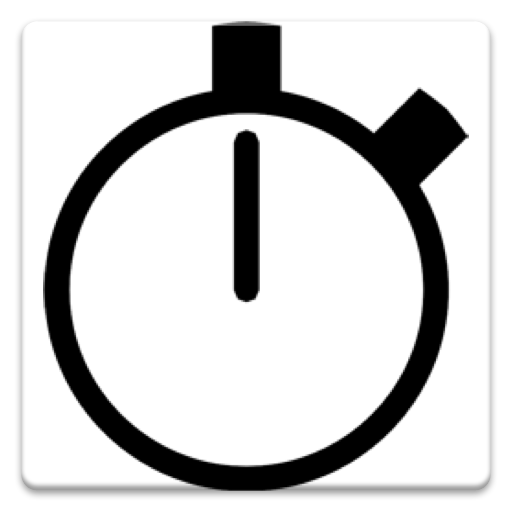このページには広告が含まれます

Stopwatch
ツール | Cassiopeia
BlueStacksを使ってPCでプレイ - 5憶以上のユーザーが愛用している高機能Androidゲーミングプラットフォーム
Play Stopwatch on PC
A powerful and with intuitive gestures controlled stopwatch.
-Stops the time in milliseconds
-Limitless amounts of labs
-Limitless amounts of parallel stopwatches
-Export of stopwatches
-Modern design & individual colors and text sizes
-All stopwatches at a glace
-No energy consumption in background
-Stops the time even if the device is off
-Completely ad-free
-Free
-No permissions needed
With this ad-free App, your device gets a powerful stopwatch. You can add or change between parallel running stopwatches easily by an intuitive swipe-gesture. If you have many parallel stopwatches, you won’t lose track because we built in a glace of all stopwatches. You want to continue processing with your data from the stopwatch? No problem! A flexible export of all data permits it. In addition the time will be stopped in background without consuming the battery. Furthermore you can individualize your stopwatch by changing the color of the user interface. This App is completely ad-free and the installation won’t cost you any cent. With this features many alternatives with costs are overtrumped. This application is available in following languages
- German
- English
- Spanish
- Finnish
- French
- Italian
- Dutch
- Norse
- Portuguese
Made in Germany by Amadeus Gebauer
https://www.facebook.com/Cassiopeia.Applications
https://plus.google.com/106413172118941716110
Keywords: stopwatch, clock, microchronometer, stop watch, stop the time, micro chronometer
-Stops the time in milliseconds
-Limitless amounts of labs
-Limitless amounts of parallel stopwatches
-Export of stopwatches
-Modern design & individual colors and text sizes
-All stopwatches at a glace
-No energy consumption in background
-Stops the time even if the device is off
-Completely ad-free
-Free
-No permissions needed
With this ad-free App, your device gets a powerful stopwatch. You can add or change between parallel running stopwatches easily by an intuitive swipe-gesture. If you have many parallel stopwatches, you won’t lose track because we built in a glace of all stopwatches. You want to continue processing with your data from the stopwatch? No problem! A flexible export of all data permits it. In addition the time will be stopped in background without consuming the battery. Furthermore you can individualize your stopwatch by changing the color of the user interface. This App is completely ad-free and the installation won’t cost you any cent. With this features many alternatives with costs are overtrumped. This application is available in following languages
- German
- English
- Spanish
- Finnish
- French
- Italian
- Dutch
- Norse
- Portuguese
Made in Germany by Amadeus Gebauer
https://www.facebook.com/Cassiopeia.Applications
https://plus.google.com/106413172118941716110
Keywords: stopwatch, clock, microchronometer, stop watch, stop the time, micro chronometer
StopwatchをPCでプレイ
-
BlueStacksをダウンロードしてPCにインストールします。
-
GoogleにサインインしてGoogle Play ストアにアクセスします。(こちらの操作は後で行っても問題ありません)
-
右上の検索バーにStopwatchを入力して検索します。
-
クリックして検索結果からStopwatchをインストールします。
-
Googleサインインを完了してStopwatchをインストールします。※手順2を飛ばしていた場合
-
ホーム画面にてStopwatchのアイコンをクリックしてアプリを起動します。