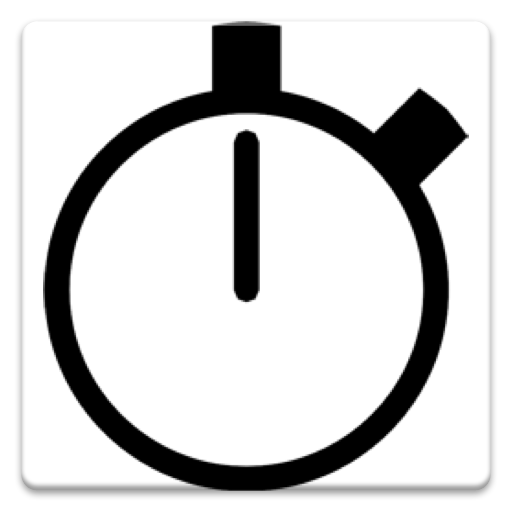Stopwatch
工具 | Cassiopeia
在電腦上使用BlueStacks –受到5億以上的遊戲玩家所信任的Android遊戲平台。
Play Stopwatch on PC
A powerful and with intuitive gestures controlled stopwatch.
-Stops the time in milliseconds
-Limitless amounts of labs
-Limitless amounts of parallel stopwatches
-Export of stopwatches
-Modern design & individual colors and text sizes
-All stopwatches at a glace
-No energy consumption in background
-Stops the time even if the device is off
-Completely ad-free
-Free
-No permissions needed
With this ad-free App, your device gets a powerful stopwatch. You can add or change between parallel running stopwatches easily by an intuitive swipe-gesture. If you have many parallel stopwatches, you won’t lose track because we built in a glace of all stopwatches. You want to continue processing with your data from the stopwatch? No problem! A flexible export of all data permits it. In addition the time will be stopped in background without consuming the battery. Furthermore you can individualize your stopwatch by changing the color of the user interface. This App is completely ad-free and the installation won’t cost you any cent. With this features many alternatives with costs are overtrumped. This application is available in following languages
- German
- English
- Spanish
- Finnish
- French
- Italian
- Dutch
- Norse
- Portuguese
Made in Germany by Amadeus Gebauer
https://www.facebook.com/Cassiopeia.Applications
https://plus.google.com/106413172118941716110
Keywords: stopwatch, clock, microchronometer, stop watch, stop the time, micro chronometer
-Stops the time in milliseconds
-Limitless amounts of labs
-Limitless amounts of parallel stopwatches
-Export of stopwatches
-Modern design & individual colors and text sizes
-All stopwatches at a glace
-No energy consumption in background
-Stops the time even if the device is off
-Completely ad-free
-Free
-No permissions needed
With this ad-free App, your device gets a powerful stopwatch. You can add or change between parallel running stopwatches easily by an intuitive swipe-gesture. If you have many parallel stopwatches, you won’t lose track because we built in a glace of all stopwatches. You want to continue processing with your data from the stopwatch? No problem! A flexible export of all data permits it. In addition the time will be stopped in background without consuming the battery. Furthermore you can individualize your stopwatch by changing the color of the user interface. This App is completely ad-free and the installation won’t cost you any cent. With this features many alternatives with costs are overtrumped. This application is available in following languages
- German
- English
- Spanish
- Finnish
- French
- Italian
- Dutch
- Norse
- Portuguese
Made in Germany by Amadeus Gebauer
https://www.facebook.com/Cassiopeia.Applications
https://plus.google.com/106413172118941716110
Keywords: stopwatch, clock, microchronometer, stop watch, stop the time, micro chronometer
在電腦上遊玩Stopwatch . 輕易上手.
-
在您的電腦上下載並安裝BlueStacks
-
完成Google登入後即可訪問Play商店,或等你需要訪問Play商店十再登入
-
在右上角的搜索欄中尋找 Stopwatch
-
點擊以從搜索結果中安裝 Stopwatch
-
完成Google登入(如果您跳過了步驟2),以安裝 Stopwatch
-
在首頁畫面中點擊 Stopwatch 圖標來啟動遊戲