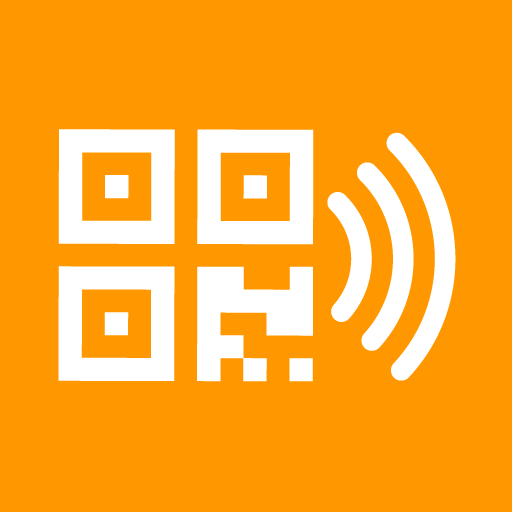doXisafe - scan with OCR
Jouez sur PC avec BlueStacks - la plate-forme de jeu Android, approuvée par + 500M de joueurs.
Page Modifiée le: 16 janvier 2020
Play doXisafe - scan with OCR on PC
• e-mail doXisafe@cib.de
• telephone +49 89 14360 111
Always a scanner in your pocket!
CIB doXisafe is a free app for scanning with your smartphone: without registration, without ads. Manage your documents in the twinkling of an eye!
Just take a photo, extract the text from the scanned image using free text recognition option OCR, create and edit PDF or image files, upload the file in the cloud and share it by code, link, text or e-mail attachment. It's as simple as that!
Use doXisafe App, for example, to scan an invoice. You can easily generate a PDF file, compress and encrypt your document and save it afterwards in our secure German cloud.
Key features:
- Free optical character recognition (OCR) with no need of network connection
- Automatic conversion to a searchable and editable PDF (ePDF)
- JBIG2 image compression
- Highest-level end-to-end encryption (AES-256 standard)
- Creating ZUGFeRD invoices in PDF/A format
- Support of common web, text and image file formats
- File download on demand
- Retrieval by code, QR-code or link
- Storing documents on secure servers in Germany
- Accessibility for visually impaired people
Want to know more about us?
Visit our webpage: https://www.cib.de/en/
Follow us on Twitter: @CIBsoftwareGmbH
Contact us via: doXisafe@cib.de
Jouez à doXisafe - scan with OCR sur PC. C'est facile de commencer.
-
Téléchargez et installez BlueStacks sur votre PC
-
Connectez-vous à Google pour accéder au Play Store ou faites-le plus tard
-
Recherchez doXisafe - scan with OCR dans la barre de recherche dans le coin supérieur droit
-
Cliquez pour installer doXisafe - scan with OCR à partir des résultats de la recherche
-
Connectez-vous à Google (si vous avez ignoré l'étape 2) pour installer doXisafe - scan with OCR
-
Cliquez sur l'icône doXisafe - scan with OCR sur l'écran d'accueil pour commencer à jouer