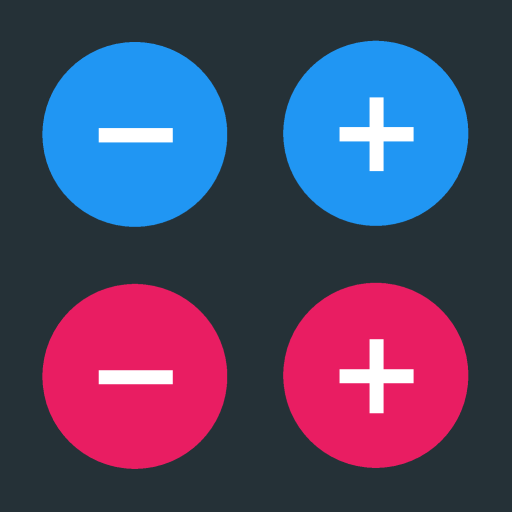Tally Counter
Play on PC with BlueStacks – the Android Gaming Platform, trusted by 500M+ gamers.
Page Modified on: December 29, 2019
Play Tally Counter on PC
Better than a paper tally sheet. Score points of games, count visitors and people at your event, count drinks you've been drinking, count training sessions and anything else.
You can manage multiple tally counters in parallel.
Each tally sheet can have several individual counters.
Each counter can be colored differently.
Lists can also be shared with friends and family.
Play Tally Counter on PC. It’s easy to get started.
-
Download and install BlueStacks on your PC
-
Complete Google sign-in to access the Play Store, or do it later
-
Look for Tally Counter in the search bar at the top right corner
-
Click to install Tally Counter from the search results
-
Complete Google sign-in (if you skipped step 2) to install Tally Counter
-
Click the Tally Counter icon on the home screen to start playing