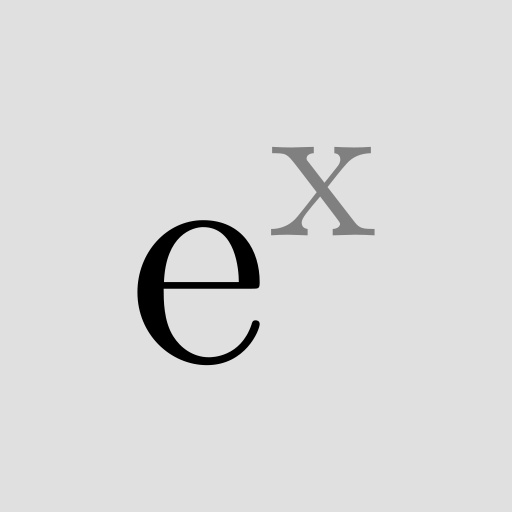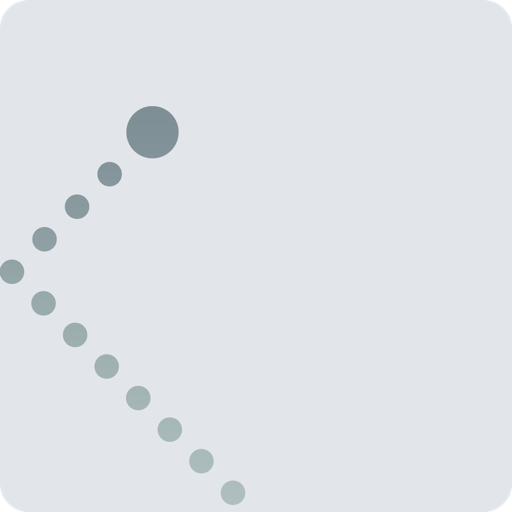Home Quest - Idle Adventure
Spiele auf dem PC mit BlueStacks - der Android-Gaming-Plattform, der über 500 Millionen Spieler vertrauen.
Seite geändert am: 5. September 2020
Play Home Quest - Idle Adventure on PC
You find yourself in an unknown place. Unsure of what these lands might hold, you decide it’s best to grow your settlement. Provide housing and farms for your people. Create workplaces, military facilities, and more.
⚔️ Recruit an Army
Once settled in, eliminate threats, fight your enemies, conquer the lands, and expand your reach. Choose between different units and army compositions.
💰Manage your Economy
Keep an eye on your resources, assign your workers, and fine tune your production chains. Expand your settlements to acquire rare resources.
🧚♀️And More...
Experience a story, and learn about the inhabitants of a foreign land. Work together with a tribe of mythical shamans. Go through hardships, surprises, and fun as you progress!
Spiele Home Quest - Idle Adventure auf dem PC. Der Einstieg ist einfach.
-
Lade BlueStacks herunter und installiere es auf deinem PC
-
Schließe die Google-Anmeldung ab, um auf den Play Store zuzugreifen, oder mache es später
-
Suche in der Suchleiste oben rechts nach Home Quest - Idle Adventure
-
Klicke hier, um Home Quest - Idle Adventure aus den Suchergebnissen zu installieren
-
Schließe die Google-Anmeldung ab (wenn du Schritt 2 übersprungen hast), um Home Quest - Idle Adventure zu installieren.
-
Klicke auf dem Startbildschirm auf das Home Quest - Idle Adventure Symbol, um mit dem Spielen zu beginnen