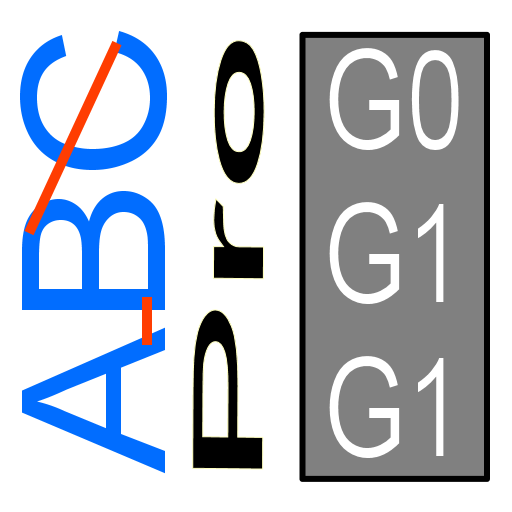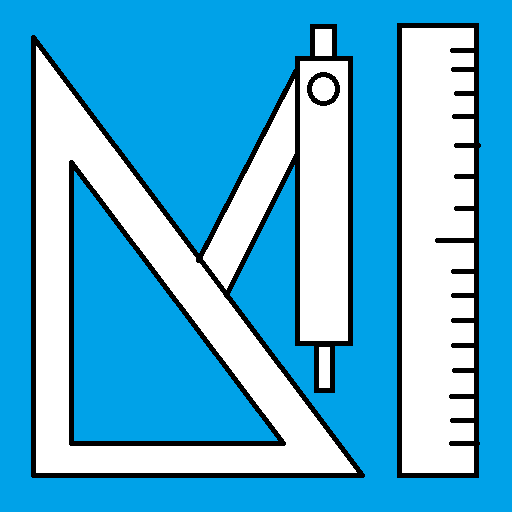Walter eLibrary
العب على الكمبيوتر الشخصي مع BlueStacks - نظام أندرويد للألعاب ، موثوق به من قبل أكثر من 500 مليون لاعب.
تم تعديل الصفحة في: 7 يونيو 2017
Play Walter eLibrary on PC
Whether looking for turning, drilling, milling, threading, or adaptors. The app makes things easier to quickly navigate both online and off, as well as the following features:
– Global search over all online documents
– Directly link to the relevant sections from a table of contents
– Bookmark and show content by individual names
– Create and transfer shopping cart to the Walter TOOLSHOP
– Compile your own online library for a particular subject or industry
العب Walter eLibrary على جهاز الكمبيوتر. من السهل البدء.
-
قم بتنزيل BlueStacks وتثبيته على جهاز الكمبيوتر الخاص بك
-
أكمل تسجيل الدخول إلى Google للوصول إلى متجر Play ، أو قم بذلك لاحقًا
-
ابحث عن Walter eLibrary في شريط البحث أعلى الزاوية اليمنى
-
انقر لتثبيت Walter eLibrary من نتائج البحث
-
أكمل تسجيل الدخول إلى Google (إذا تخطيت الخطوة 2) لتثبيت Walter eLibrary
-
انقر على أيقونة Walter eLibrary على الشاشة الرئيسية لبدء اللعب