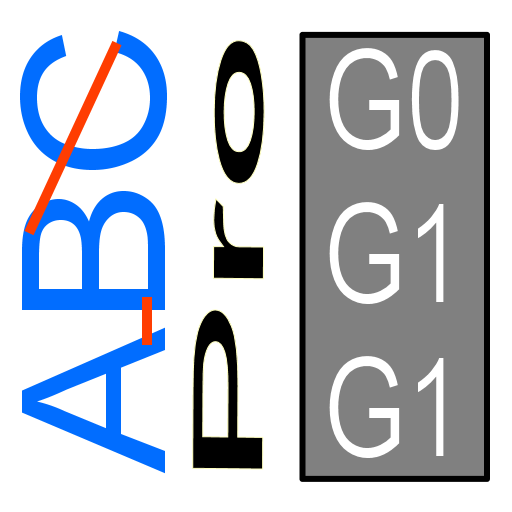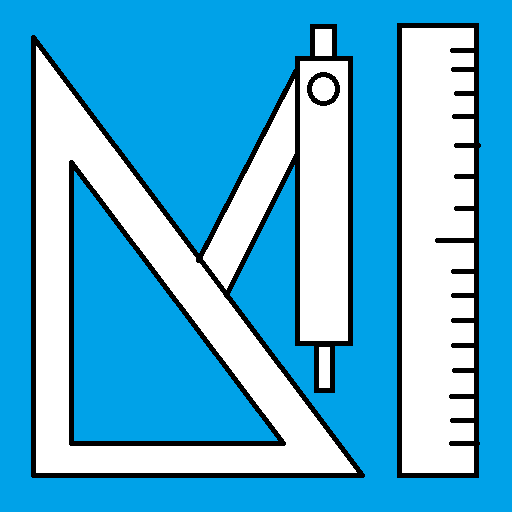Walter eLibrary
Spiele auf dem PC mit BlueStacks - der Android-Gaming-Plattform, der über 500 Millionen Spieler vertrauen.
Seite geändert am: 7. Juni 2017
Play Walter eLibrary on PC
Whether looking for turning, drilling, milling, threading, or adaptors. The app makes things easier to quickly navigate both online and off, as well as the following features:
– Global search over all online documents
– Directly link to the relevant sections from a table of contents
– Bookmark and show content by individual names
– Create and transfer shopping cart to the Walter TOOLSHOP
– Compile your own online library for a particular subject or industry
Spiele Walter eLibrary auf dem PC. Der Einstieg ist einfach.
-
Lade BlueStacks herunter und installiere es auf deinem PC
-
Schließe die Google-Anmeldung ab, um auf den Play Store zuzugreifen, oder mache es später
-
Suche in der Suchleiste oben rechts nach Walter eLibrary
-
Klicke hier, um Walter eLibrary aus den Suchergebnissen zu installieren
-
Schließe die Google-Anmeldung ab (wenn du Schritt 2 übersprungen hast), um Walter eLibrary zu installieren.
-
Klicke auf dem Startbildschirm auf das Walter eLibrary Symbol, um mit dem Spielen zu beginnen