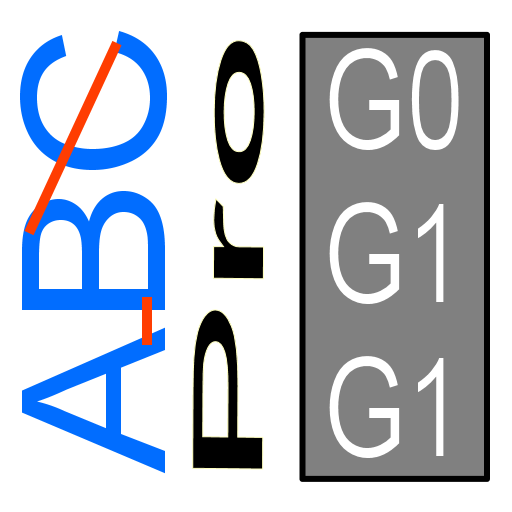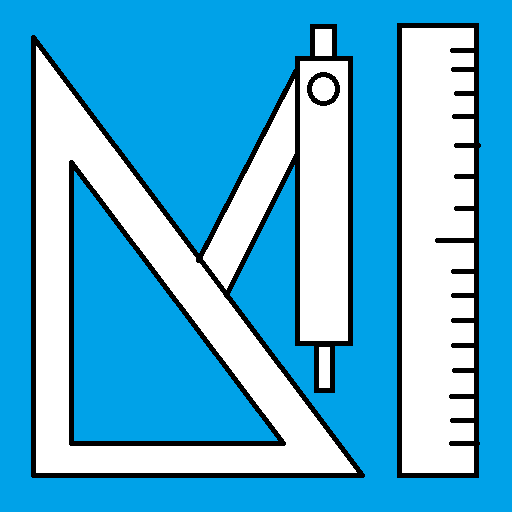Walter eLibrary
Jouez sur PC avec BlueStacks - la plate-forme de jeu Android, approuvée par + 500M de joueurs.
Page Modifiée le: 7 juin 2017
Play Walter eLibrary on PC
Whether looking for turning, drilling, milling, threading, or adaptors. The app makes things easier to quickly navigate both online and off, as well as the following features:
– Global search over all online documents
– Directly link to the relevant sections from a table of contents
– Bookmark and show content by individual names
– Create and transfer shopping cart to the Walter TOOLSHOP
– Compile your own online library for a particular subject or industry
Jouez à Walter eLibrary sur PC. C'est facile de commencer.
-
Téléchargez et installez BlueStacks sur votre PC
-
Connectez-vous à Google pour accéder au Play Store ou faites-le plus tard
-
Recherchez Walter eLibrary dans la barre de recherche dans le coin supérieur droit
-
Cliquez pour installer Walter eLibrary à partir des résultats de la recherche
-
Connectez-vous à Google (si vous avez ignoré l'étape 2) pour installer Walter eLibrary
-
Cliquez sur l'icône Walter eLibrary sur l'écran d'accueil pour commencer à jouer