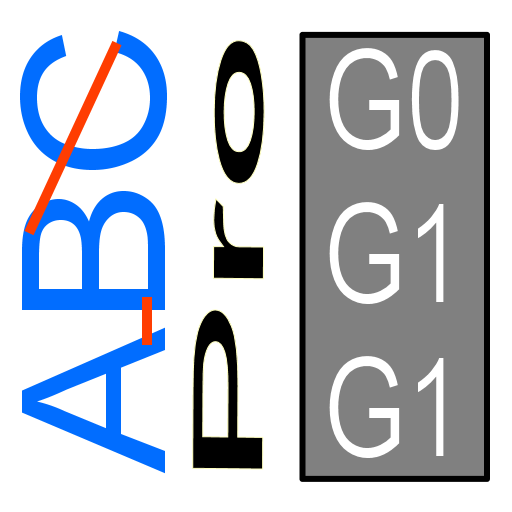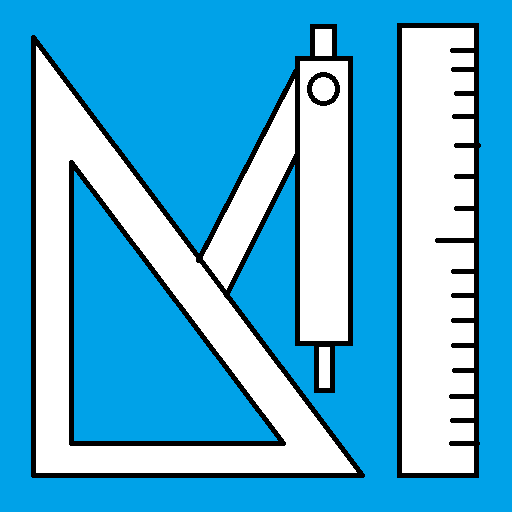Walter eLibrary
Mainkan di PC dengan BlueStacks – platform Game-Game Android, dipercaya oleh lebih dari 500 juta gamer.
Halaman Dimodifikasi Aktif: 7 Juni 2017
Play Walter eLibrary on PC
Whether looking for turning, drilling, milling, threading, or adaptors. The app makes things easier to quickly navigate both online and off, as well as the following features:
– Global search over all online documents
– Directly link to the relevant sections from a table of contents
– Bookmark and show content by individual names
– Create and transfer shopping cart to the Walter TOOLSHOP
– Compile your own online library for a particular subject or industry
Mainkan Walter eLibrary di PC Mudah saja memulainya.
-
Unduh dan pasang BlueStacks di PC kamu
-
Selesaikan proses masuk Google untuk mengakses Playstore atau lakukan nanti
-
Cari Walter eLibrary di bilah pencarian di pojok kanan atas
-
Klik untuk menginstal Walter eLibrary dari hasil pencarian
-
Selesaikan proses masuk Google (jika kamu melewati langkah 2) untuk menginstal Walter eLibrary
-
Klik ikon Walter eLibrary di layar home untuk membuka gamenya