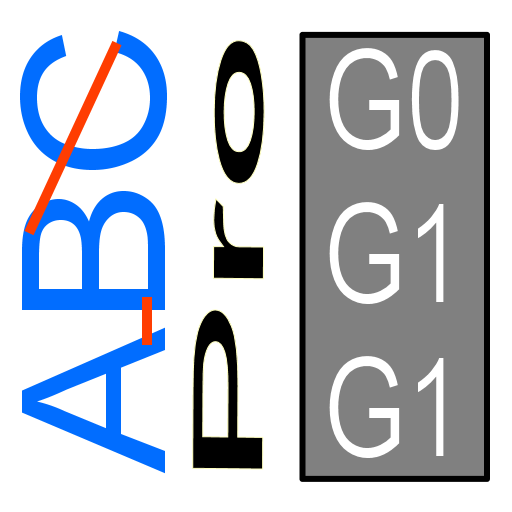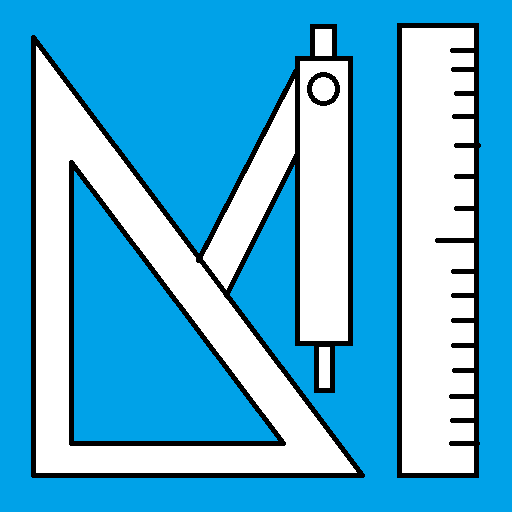このページには広告が含まれます

Walter eLibrary
書籍&参考書 | Walter AG
BlueStacksを使ってPCでプレイ - 5憶以上のユーザーが愛用している高機能Androidゲーミングプラットフォーム
Play Walter eLibrary on PC
The Walter e-Library app provides fast, interactive access to the digital print media of the Walter AG worldwide: From the General Catalogue with over 49,000 products from the Walter, Walter Titex and Walter Prototyp competence brands, to Supplementary Catalogues and selected brochures – all available in 17 languages, wherever you are, whenever you need.
Whether looking for turning, drilling, milling, threading, or adaptors. The app makes things easier to quickly navigate both online and off, as well as the following features:
– Global search over all online documents
– Directly link to the relevant sections from a table of contents
– Bookmark and show content by individual names
– Create and transfer shopping cart to the Walter TOOLSHOP
– Compile your own online library for a particular subject or industry
Whether looking for turning, drilling, milling, threading, or adaptors. The app makes things easier to quickly navigate both online and off, as well as the following features:
– Global search over all online documents
– Directly link to the relevant sections from a table of contents
– Bookmark and show content by individual names
– Create and transfer shopping cart to the Walter TOOLSHOP
– Compile your own online library for a particular subject or industry
Walter eLibraryをPCでプレイ
-
BlueStacksをダウンロードしてPCにインストールします。
-
GoogleにサインインしてGoogle Play ストアにアクセスします。(こちらの操作は後で行っても問題ありません)
-
右上の検索バーにWalter eLibraryを入力して検索します。
-
クリックして検索結果からWalter eLibraryをインストールします。
-
Googleサインインを完了してWalter eLibraryをインストールします。※手順2を飛ばしていた場合
-
ホーム画面にてWalter eLibraryのアイコンをクリックしてアプリを起動します。