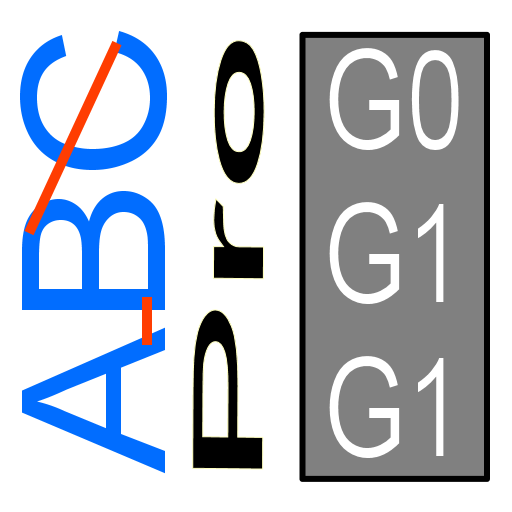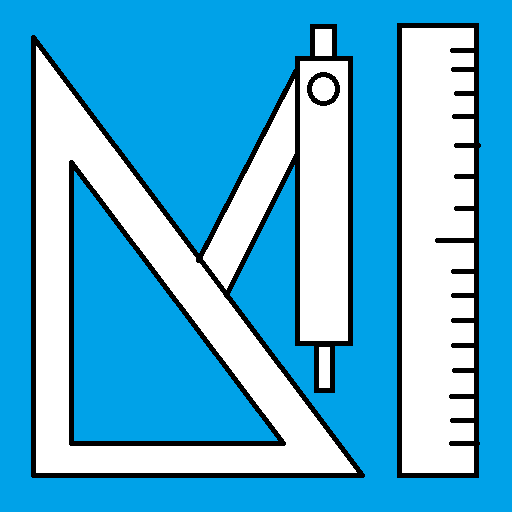Walter eLibrary
Chơi trên PC với BlueStacks - Nền tảng chơi game Android, được hơn 500 triệu game thủ tin tưởng.
Trang đã được sửa đổi vào: 7 tháng 6, 2017
Play Walter eLibrary on PC
Whether looking for turning, drilling, milling, threading, or adaptors. The app makes things easier to quickly navigate both online and off, as well as the following features:
– Global search over all online documents
– Directly link to the relevant sections from a table of contents
– Bookmark and show content by individual names
– Create and transfer shopping cart to the Walter TOOLSHOP
– Compile your own online library for a particular subject or industry
Chơi Walter eLibrary trên PC. Rất dễ để bắt đầu
-
Tải và cài đặt BlueStacks trên máy của bạn
-
Hoàn tất đăng nhập vào Google để đến PlayStore, hoặc thực hiện sau
-
Tìm Walter eLibrary trên thanh tìm kiếm ở góc phải màn hình
-
Nhấn vào để cài đặt Walter eLibrary trong danh sách kết quả tìm kiếm
-
Hoàn tất đăng nhập Google (nếu bạn chưa làm bước 2) để cài đặt Walter eLibrary
-
Nhấn vào icon Walter eLibrary tại màn hình chính để bắt đầu chơi