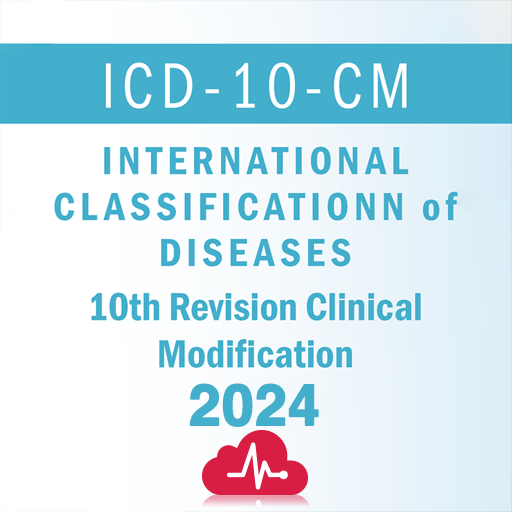ICD-11 Disease Diagnoses Pro
Graj na PC z BlueStacks – Platforma gamingowa Android, która uzyskała zaufanie ponad 500 milionów graczy!
Strona zmodyfikowana w dniu: 17 października 2019
Play ICD-11 Disease Diagnoses Pro on PC
Export all details, save favorites.
Only available in english! The World Health Organization is working on translations into other languages.
Available details (english), everything that is provided by the WHO:
ICD-11 code and title,
definitions,
exclusions,
inclusions,
coding notes,
synonymes,
corresponding ICD-10 codes,
all searchable (fulltext-search).
ICD-11 has got a lot more codes than ICD-10.
To help you find what you are looking for this app provides several tools to help:
a) After each search the number of hits is shown. You have a direct feedback for enhancing the search-terms.
b) Your search result can be filtered by the chapters that are affected ("chapter distribution").
c) Search with combined terms like 'pregnant&diab' to get more specific results.
d) Define yourself, where search should take place: include or exclude synonymes, definitions, in-/exclusions, coding-notes or ICD-10-codes in/from the search.
Exclusives and inclusives of all levels shown in details, searchable.
Forward crosswalk: Search for ICD-10 Codes, find corresponding ICD-11 codes in every detail.
Please compare with other ICD-11 apps and look at the screenshots. No other app will give you such detail.
Zagraj w ICD-11 Disease Diagnoses Pro na PC. To takie proste.
-
Pobierz i zainstaluj BlueStacks na PC
-
Zakończ pomyślnie ustawienie Google, aby otrzymać dostęp do sklepu Play, albo zrób to później.
-
Wyszukaj ICD-11 Disease Diagnoses Pro w pasku wyszukiwania w prawym górnym rogu.
-
Kliknij, aby zainstalować ICD-11 Disease Diagnoses Pro z wyników wyszukiwania
-
Ukończ pomyślnie rejestrację Google (jeśli krok 2 został pominięty) aby zainstalować ICD-11 Disease Diagnoses Pro
-
Klinij w ikonę ICD-11 Disease Diagnoses Pro na ekranie startowym, aby zacząć grę