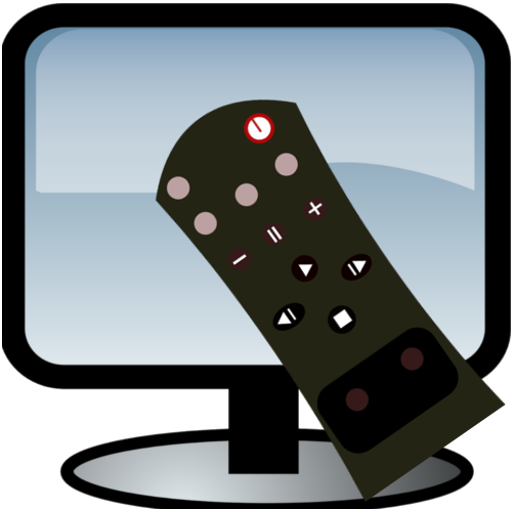dream Notifications
커뮤니케이션 | Christian Fees
5억명 이상의 게이머가 신뢰하는 안드로이드 게임 플랫폼 BlueStacks으로 PC에서 플레이하세요.
Play dream Notifications on PC
Show notifications from your mobile device on your Enigma2 receiver including app icon or icon image.
Features:
• Direct notification on your TV
• Supports any app which creates notifications (e.g. Gmail, Whatsapp, Facebook Messenger and more)
• Global and app specific settings
• Configure position, size, content, color and transparency
• Configure time frame when the app should be enabled
• Display incoming phone calls including caller name and picture
Prerequisites:
- Enigma2 compatible receiver (e.g. VU+ dreambox Gigablue Xtrend Edision Optimuss openATV Octagon ...)
- Enabled webinterface (OpenWebIf or Webinterface Plugin)
- Android 4.0 or up
You need to install the plugin 'dream Notifications' on your receiver. This can be done within the installation wizard of the app.
Note: If you have problems or a feature request, please feel free to contact me at cyberdream.android@gmail.com
For manual installation of the plugin, please use these instructions:
http://dreamepg.de/index.php/dn-install-en-01
Features:
• Direct notification on your TV
• Supports any app which creates notifications (e.g. Gmail, Whatsapp, Facebook Messenger and more)
• Global and app specific settings
• Configure position, size, content, color and transparency
• Configure time frame when the app should be enabled
• Display incoming phone calls including caller name and picture
Prerequisites:
- Enigma2 compatible receiver (e.g. VU+ dreambox Gigablue Xtrend Edision Optimuss openATV Octagon ...)
- Enabled webinterface (OpenWebIf or Webinterface Plugin)
- Android 4.0 or up
You need to install the plugin 'dream Notifications' on your receiver. This can be done within the installation wizard of the app.
Note: If you have problems or a feature request, please feel free to contact me at cyberdream.android@gmail.com
For manual installation of the plugin, please use these instructions:
http://dreamepg.de/index.php/dn-install-en-01
PC에서 dream Notifications 플레이해보세요.
-
BlueStacks 다운로드하고 설치
-
Google Play 스토어에 로그인 하기(나중에 진행가능)
-
오른쪽 상단 코너에 dream Notifications 검색
-
검색 결과 중 dream Notifications 선택하여 설치
-
구글 로그인 진행(만약 2단계를 지나갔을 경우) 후 dream Notifications 설치
-
메인 홈화면에서 dream Notifications 선택하여 실행