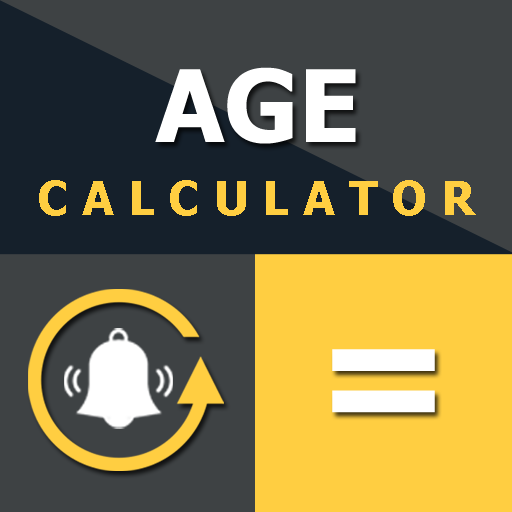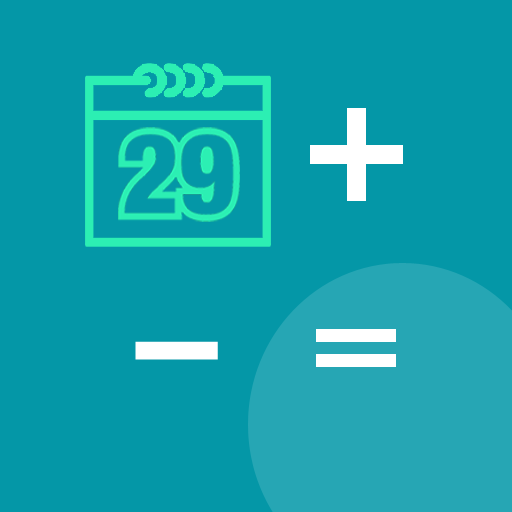このページには広告が含まれます

Ewiger Kalender
仕事効率化 | daboApps
BlueStacksを使ってPCでプレイ - 5憶以上のユーザーが愛用している高機能Androidゲーミングプラットフォーム
Play Endless Calendar on PC
Offline calendar for the years 0 to 9999. You can create schedules and birthdays.
This calendar saves the data on your device (offline). No internet connection is required. Social Media or Cloud Services like Facebook or Google calendar are NOT supported.
=======
problems:
------------
notifications arnt working?
Please make sure energy optimization(Settings / Battery / Optimization) for Endless Calendar is DEACTIVATED to prevent the OS to kill the notification service.
This calendar saves the data on your device (offline). No internet connection is required. Social Media or Cloud Services like Facebook or Google calendar are NOT supported.
=======
problems:
------------
notifications arnt working?
Please make sure energy optimization(Settings / Battery / Optimization) for Endless Calendar is DEACTIVATED to prevent the OS to kill the notification service.
Ewiger KalenderをPCでプレイ
-
BlueStacksをダウンロードしてPCにインストールします。
-
GoogleにサインインしてGoogle Play ストアにアクセスします。(こちらの操作は後で行っても問題ありません)
-
右上の検索バーにEwiger Kalenderを入力して検索します。
-
クリックして検索結果からEwiger Kalenderをインストールします。
-
Googleサインインを完了してEwiger Kalenderをインストールします。※手順2を飛ばしていた場合
-
ホーム画面にてEwiger Kalenderのアイコンをクリックしてアプリを起動します。