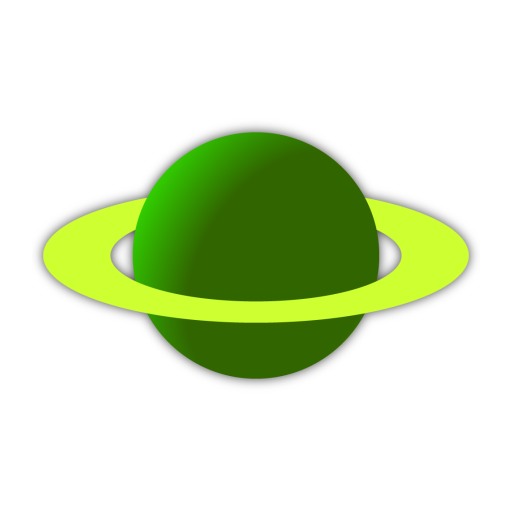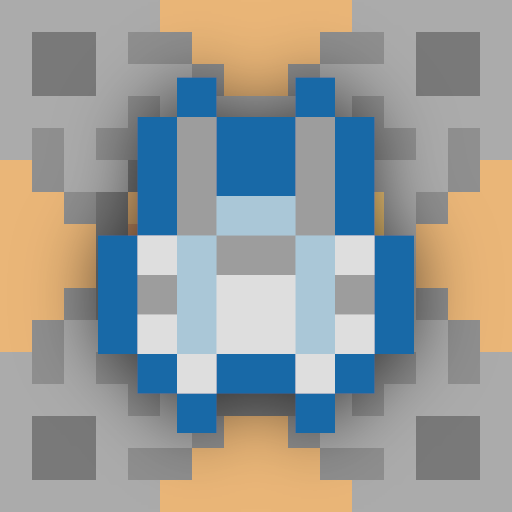The Quarry
Spiele auf dem PC mit BlueStacks - der Android-Gaming-Plattform, der über 500 Millionen Spieler vertrauen.
Seite geändert am: 22. Dezember 2019
Play The Quarry on PC
So you dig down deeper into the earth, discovering new materials and opportunities. All the while your factory must stay humming and busy, so you swap back and forth, adjusting conveyor paths and bottlenecks in the system.
Refine and improve your materials and products further and further, to eventually be able to use highly advanced tech to create the pinnacle of engineering, a computer chip.
Features:
- Procedurally generated world
- 100 different machines
- 100 resources and products
- play-time to your first chip: about 30 hours
- play-time to you feeling there is nothing left to tweak and you can go outside now: infinity
Spiele The Quarry auf dem PC. Der Einstieg ist einfach.
-
Lade BlueStacks herunter und installiere es auf deinem PC
-
Schließe die Google-Anmeldung ab, um auf den Play Store zuzugreifen, oder mache es später
-
Suche in der Suchleiste oben rechts nach The Quarry
-
Klicke hier, um The Quarry aus den Suchergebnissen zu installieren
-
Schließe die Google-Anmeldung ab (wenn du Schritt 2 übersprungen hast), um The Quarry zu installieren.
-
Klicke auf dem Startbildschirm auf das The Quarry Symbol, um mit dem Spielen zu beginnen