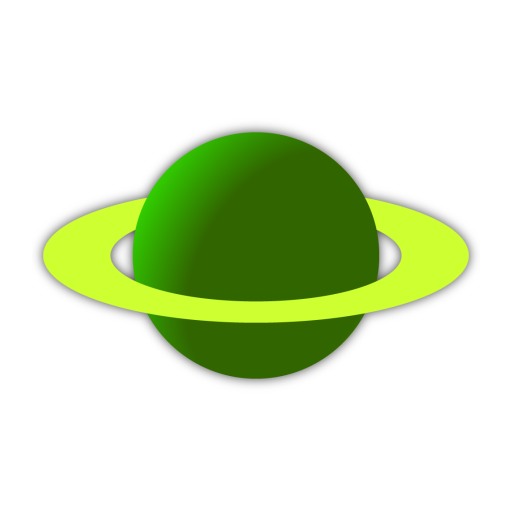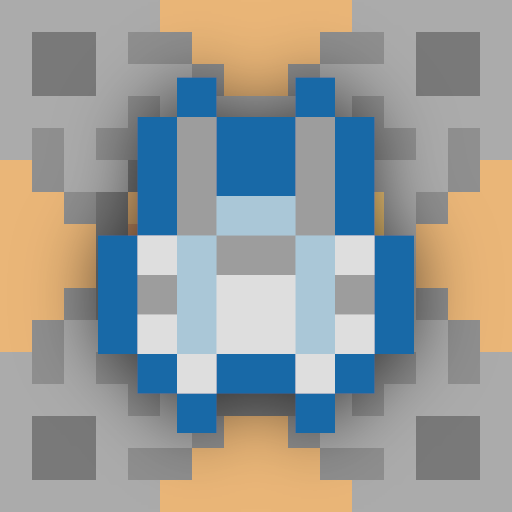The Quarry
Play on PC with BlueStacks – the Android Gaming Platform, trusted by 500M+ gamers.
Page Modified on: December 22, 2019
Play The Quarry on PC
So you dig down deeper into the earth, discovering new materials and opportunities. All the while your factory must stay humming and busy, so you swap back and forth, adjusting conveyor paths and bottlenecks in the system.
Refine and improve your materials and products further and further, to eventually be able to use highly advanced tech to create the pinnacle of engineering, a computer chip.
Features:
- Procedurally generated world
- 100 different machines
- 100 resources and products
- play-time to your first chip: about 30 hours
- play-time to you feeling there is nothing left to tweak and you can go outside now: infinity
Play The Quarry on PC. It’s easy to get started.
-
Download and install BlueStacks on your PC
-
Complete Google sign-in to access the Play Store, or do it later
-
Look for The Quarry in the search bar at the top right corner
-
Click to install The Quarry from the search results
-
Complete Google sign-in (if you skipped step 2) to install The Quarry
-
Click the The Quarry icon on the home screen to start playing