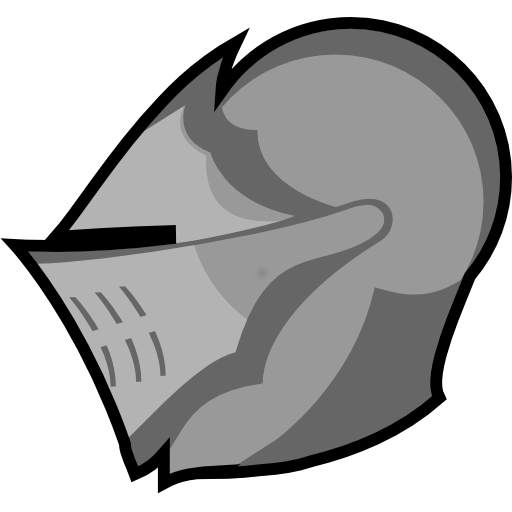The Unofficial Toolkit for GW2
Gioca su PC con BlueStacks: la piattaforma di gioco Android, considerata affidabile da oltre 500 milioni di giocatori.
Pagina modificata il: 30 agosto 2019
Play The Unofficial Toolkit for GW2 on PC
Discover which daily fractals you can run today and let remind you to participate on your favorite event.
Features of the App:
-> Customizable, modular homescreen
-> Crafting progress with gold calculation (how much gold you need to spent to finish an item)
-> Complete recipe of items
-> Details of items
-> Achievement Browser with progress tracker
-> Daily achievements with useful hints
-> Event timer
-> Fractals and daily fractal list with related infos to your account
-> Exchange Rates (Gold to Gems)
-> Wallet
-> Search Items in your account
-> Trading Post
-> Raid tracker
-> API Languages: En, De, Fr, Es
Permissions Needed:
Internet: To load all the informations from the Internet.
Camera: Only needed when scanning the API-Key from the official ArenaNet website.
© 2015 ArenaNet, LLC. All rights reserved. NCSOFT, the interlocking NC logo, ArenaNet, Guild Wars, Guild Wars Factions, Guild Wars Nightfall, Guild Wars: Eye of the North, Guild Wars 2, Heart of Thorns, and all associated logos and designs are trademarks or registered trademarks of NCSOFT Corporation. All other trademarks are the property of their respective owners.
Gioca The Unofficial Toolkit for GW2 su PC. È facile iniziare.
-
Scarica e installa BlueStacks sul tuo PC
-
Completa l'accesso a Google per accedere al Play Store o eseguilo in un secondo momento
-
Cerca The Unofficial Toolkit for GW2 nella barra di ricerca nell'angolo in alto a destra
-
Fai clic per installare The Unofficial Toolkit for GW2 dai risultati della ricerca
-
Completa l'accesso a Google (se hai saltato il passaggio 2) per installare The Unofficial Toolkit for GW2
-
Fai clic sull'icona The Unofficial Toolkit for GW2 nella schermata principale per iniziare a giocare