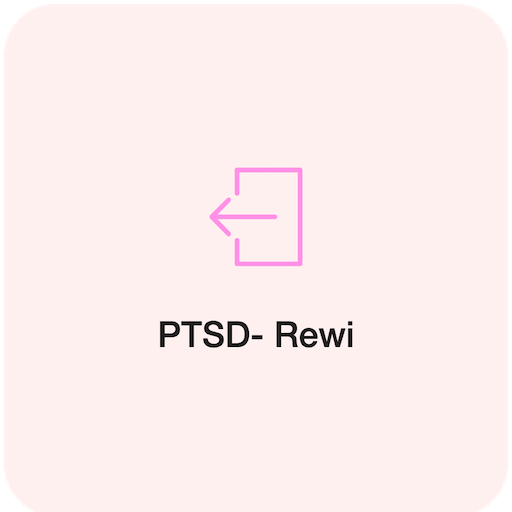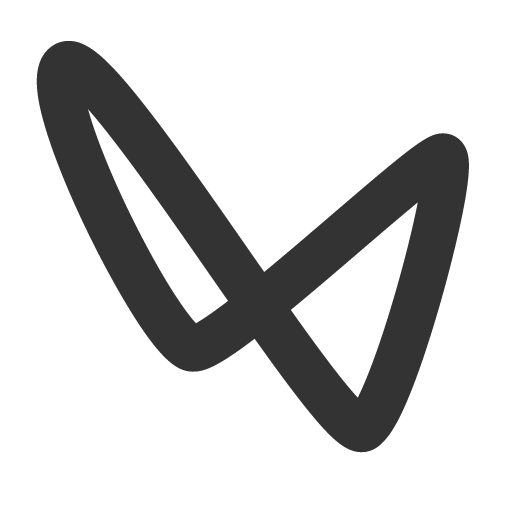
Morpheus – Begleitung von Psychotherapie
Jogue no PC com BlueStacks - A Plataforma de Jogos Android, confiada por mais de 500 milhões de jogadores.
Página modificada em: 10 de outubro de 2019
Play Morpheus – The App to assist psychotherapy on PC
Morpheus is the app that assists DBT-PTBS treatment and all forms of therapy that use exposures.
Morpheus was developed together with the inventor of DBT-PTSD, researchers of the Central Institute of Mental Health and their patients. Read our scientific publication about the app in the JMIR Journal (2016): http://mental.jmir.org/2016/2/e27/
No matter if you are in treatment for borderline, post-traumatic stress disorder (PTSD), etc. Morpheus supports various forms of trauma therapy, such as Prolonged Exposure (PE) and Narrative Exposure Therapy (NET), as well as in a dialectical behavioural therapy (DBT) setting.
Features: 1) Record the therapy session with your therapist and listen to it again later to process what you have experienced. 2) Assess your feelings before, after and during listening. 3) See the course of therapy in your statistics. 4) You can stop listening at any time to change your mind through mini-games.
Warning: Morpheus is intended to be used within a therapy guided by a qualified expert. Morpheus is not meant to be used without such professional psychotherapy. We strongly advise against using Morpheus for "self-therapy". Morpheus is not a replacement for a therapist. For more information read the following section about Morpheus' purpose definition.
Purpose definition
This section describes the differentiation of Morpheus from a medical device, specifically from a medical app, by a purpose definition according to §3 No.10 MPG. The differentiation is based on the guidance provided by the BfArM.
What Morpheus is intended for
+ Morpheus stores audio recordings made by the user. This function is intended for use during a psychotherapy session, subject to the consent of the persons present. The recording is archived by Morpheus so that the user can listen to it again later to remember the previous therapy session.
+ Morpheus stores user self-assessments before, after and during listening to an archived audio recording. These self-assessments serve two different purposes: (i) The assessment before and after listening is archived and displayed to the user to provide motivating feedback to the user about his or her feelings during the course of the therapy. With the user's consent, the therapist can gain insight into the self-assessments collected. This data is only communicated, no treatment recommendation is derived based on this data. (ii) The assessment during the listening is used to offer the user a distraction when a certain value is exceeded, so that he or she can distance him- or herself from what he or she has just heard. The user can reject the offer and continue listening.
What Morpheus is not intended for
Morpheus does not meet the criteria used to classify a medical app according to §3 No. 1 MPG. The purpose of Morpheus is not intended for:
- Detection, prevention, surveillance, treatment or alleviation of disease,
- Detection, monitoring, treatment, relief or compensation of injuries or disabilities,
- Examination, replacement or modification of the anatomical structure or a physiological process,
- Conception control.
Furthermore, the purpose of Morpheus is not intended for:
- Decision support or independent decision making, e.g. with regard to therapeutic measures,
- Calculation e.g. of drug dosages (in contrast to the pure reproduction of a table from which the user derives the dosage himself),
- Monitoring of a patient and data collection, e.g. by recording measured values, if the results influence diagnosis or therapy.
Jogue Morpheus – Begleitung von Psychotherapie no PC. É fácil começar.
-
Baixe e instale o BlueStacks no seu PC
-
Conclua o login do Google para acessar a Play Store ou faça isso mais tarde
-
Procure por Morpheus – Begleitung von Psychotherapie na barra de pesquisa no canto superior direito
-
Clique para instalar Morpheus – Begleitung von Psychotherapie a partir dos resultados da pesquisa
-
Conclua o login do Google (caso você pulou a etapa 2) para instalar o Morpheus – Begleitung von Psychotherapie
-
Clique no ícone do Morpheus – Begleitung von Psychotherapie na tela inicial para começar a jogar