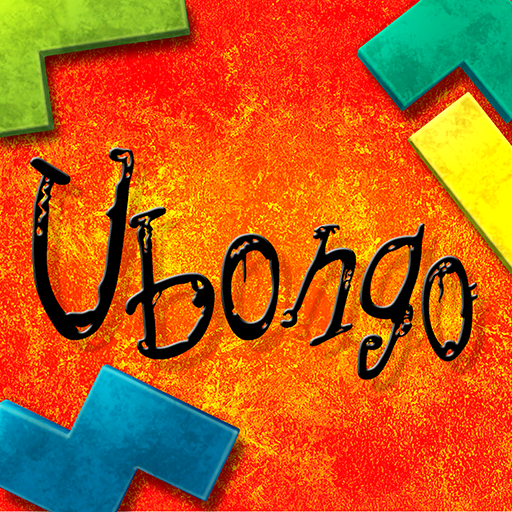HexRoller
เล่นบน PC ผ่าน BlueStacks - Android Gaming Platform ที่ได้รับความไว้วางใจจากเกมเมอร์ 500 ล้านคนทั่วโลก
Page Modified on: 15 ธันวาคม 2562
Play HexRoller on PC
You can easy start into the game with context-sensitive hints. There are two game modes included:
1. Game mode "Solo" for single players
2. Game mode "Duo" for two players on one device
You don’t need to select dice first. The game has an convenient auto-select-dice and an auto-complete-turn function. You can use the app as a digital score pad or digital dice to save paper, in combination with physical dice and score pads or with multiple devices.
Try to reach the highest score on the local leaderboard!
เล่น HexRoller บน PC ได้ง่ายกว่า
-
ดาวน์โหลดและติดตั้ง BlueStacks บน PC ของคุณ
-
ลงชื่อเข้าใช้แอคเคาท์ Google เพื่อเข้าสู่ Play Store หรือทำในภายหลัง
-
ค้นหา HexRoller ในช่องค้นหาด้านขวาบนของโปรแกรม
-
คลิกเพื่อติดตั้ง HexRoller จากผลการค้นหา
-
ลงชื่อเข้าใช้บัญชี Google Account (หากยังไม่ได้ทำในขั้นที่ 2) เพื่อติดตั้ง HexRoller
-
คลิกที่ไอคอน HexRoller ในหน้าจอเพื่อเริ่มเล่น