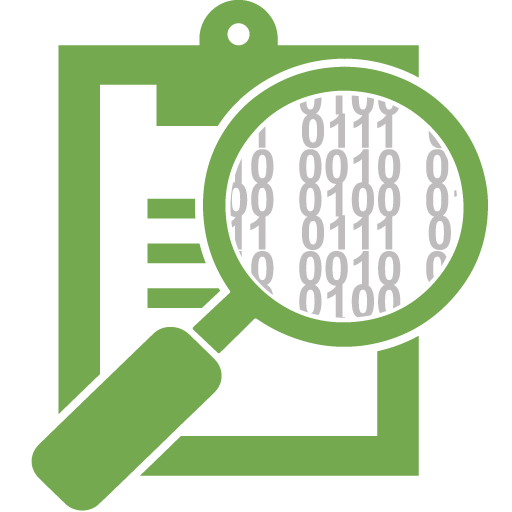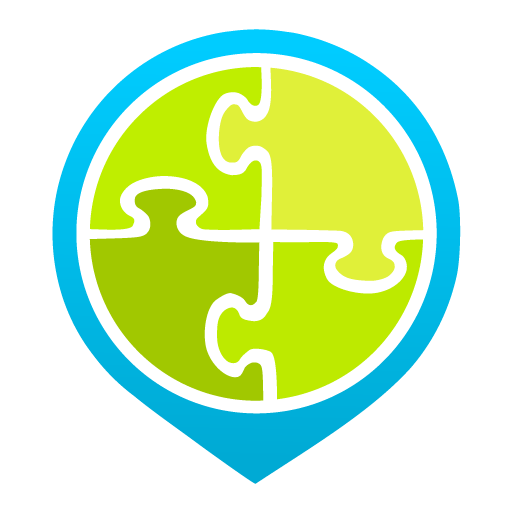
Geopedia
Play on PC with BlueStacks – the Android Gaming Platform, trusted by 500M+ gamers.
Page Modified on: April 16, 2019
Play Geopedia on PC
This is especially useful, when your are travelling a country with no entries in your language. It easily allows you to switch to the local language edition to identify important spots. It also can be used to compare wikipedia entries between different editions.
All queries are sent in realtime to the wikipedia databases - no proxies used.
Play Geopedia on PC. It’s easy to get started.
-
Download and install BlueStacks on your PC
-
Complete Google sign-in to access the Play Store, or do it later
-
Look for Geopedia in the search bar at the top right corner
-
Click to install Geopedia from the search results
-
Complete Google sign-in (if you skipped step 2) to install Geopedia
-
Click the Geopedia icon on the home screen to start playing