
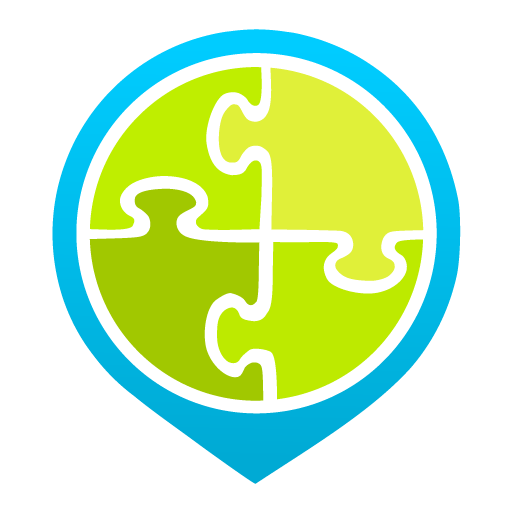
Geopedia
Jouez sur PC avec BlueStacks - la plate-forme de jeu Android, approuvée par + 500M de joueurs.
Page Modifiée le: 16 avril 2019
Play Geopedia on PC
This is especially useful, when your are travelling a country with no entries in your language. It easily allows you to switch to the local language edition to identify important spots. It also can be used to compare wikipedia entries between different editions.
All queries are sent in realtime to the wikipedia databases - no proxies used.
Jouez à Geopedia sur PC. C'est facile de commencer.
-
Téléchargez et installez BlueStacks sur votre PC
-
Connectez-vous à Google pour accéder au Play Store ou faites-le plus tard
-
Recherchez Geopedia dans la barre de recherche dans le coin supérieur droit
-
Cliquez pour installer Geopedia à partir des résultats de la recherche
-
Connectez-vous à Google (si vous avez ignoré l'étape 2) pour installer Geopedia
-
Cliquez sur l'icône Geopedia sur l'écran d'accueil pour commencer à jouer



