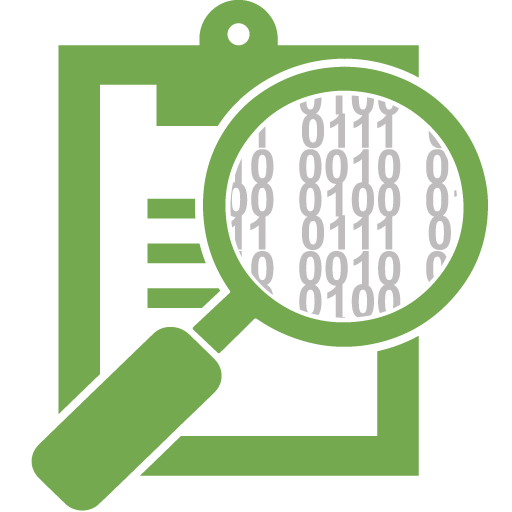このページには広告が含まれます
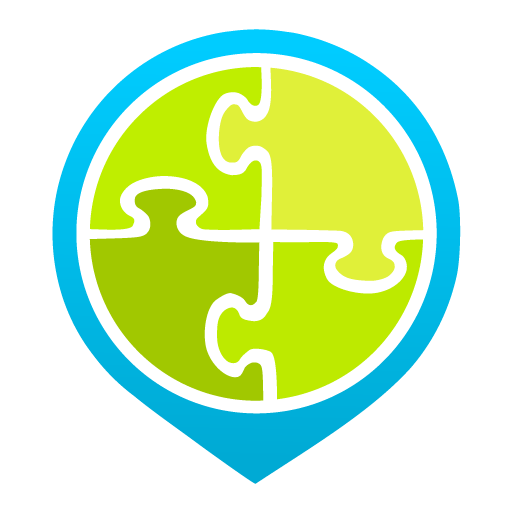
Geopedia
旅行&地域 | DevSecOp
BlueStacksを使ってPCでプレイ - 5憶以上のユーザーが愛用している高機能Androidゲーミングプラットフォーム
Play Geopedia on PC
Geopedia is an informative travelling and research application, which connects Wikipedia with OpenStreetMap. It shows wikipedia articles (with geocoordinates) around any location on the globe. Currently there are around 100 wikipedia language editions supported, so you can use it with most of the languages out there.
This is especially useful, when your are travelling a country with no entries in your language. It easily allows you to switch to the local language edition to identify important spots. It also can be used to compare wikipedia entries between different editions.
All queries are sent in realtime to the wikipedia databases - no proxies used.
This is especially useful, when your are travelling a country with no entries in your language. It easily allows you to switch to the local language edition to identify important spots. It also can be used to compare wikipedia entries between different editions.
All queries are sent in realtime to the wikipedia databases - no proxies used.
GeopediaをPCでプレイ
-
BlueStacksをダウンロードしてPCにインストールします。
-
GoogleにサインインしてGoogle Play ストアにアクセスします。(こちらの操作は後で行っても問題ありません)
-
右上の検索バーにGeopediaを入力して検索します。
-
クリックして検索結果からGeopediaをインストールします。
-
Googleサインインを完了してGeopediaをインストールします。※手順2を飛ばしていた場合
-
ホーム画面にてGeopediaのアイコンをクリックしてアプリを起動します。