
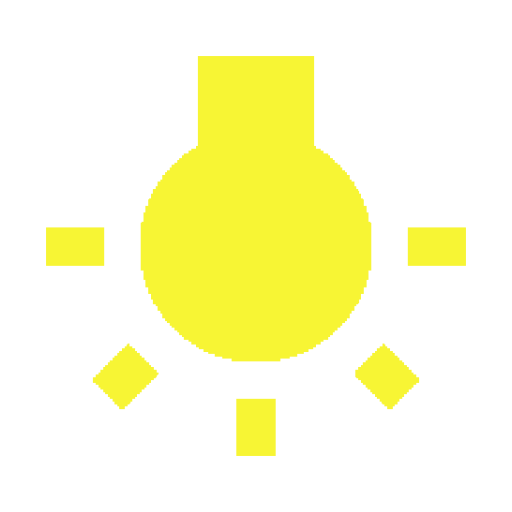
Screen On
เล่นบน PC ผ่าน BlueStacks - Android Gaming Platform ที่ได้รับความไว้วางใจจากเกมเมอร์ 500 ล้านคนทั่วโลก
Page Modified on: 29 ธันวาคม 2562
Play Screen On on PC
Screen On
App and widget to keep the screen on.
Features:
- Keep display bright or dim display
- Set timer to end automatically
- Automatically start when charging
- Automatically start when connected to computer
- Automatically disable on low battery level
- Automatically start when headphones attached
- Automatically start on bluetooth connection
- Flashlight widget
Widget included to quickly enable or disable.
No Ads.
- Available languages:
-- English
-- German
-- Svenska (by Göran Helsingborg)
-- Portuguese (by Marco Silva)
-- Turkish (Zeyneddin DİLEN)
-- Bangla (by Md Monsur Alam https://fb.com/MdMonsurAlamid)
ideas? issues?
Write me an e-mail: dieter.thiess@gmail.com
เล่น Screen On บน PC ได้ง่ายกว่า
-
ดาวน์โหลดและติดตั้ง BlueStacks บน PC ของคุณ
-
ลงชื่อเข้าใช้แอคเคาท์ Google เพื่อเข้าสู่ Play Store หรือทำในภายหลัง
-
ค้นหา Screen On ในช่องค้นหาด้านขวาบนของโปรแกรม
-
คลิกเพื่อติดตั้ง Screen On จากผลการค้นหา
-
ลงชื่อเข้าใช้บัญชี Google Account (หากยังไม่ได้ทำในขั้นที่ 2) เพื่อติดตั้ง Screen On
-
คลิกที่ไอคอน Screen On ในหน้าจอเพื่อเริ่มเล่น



