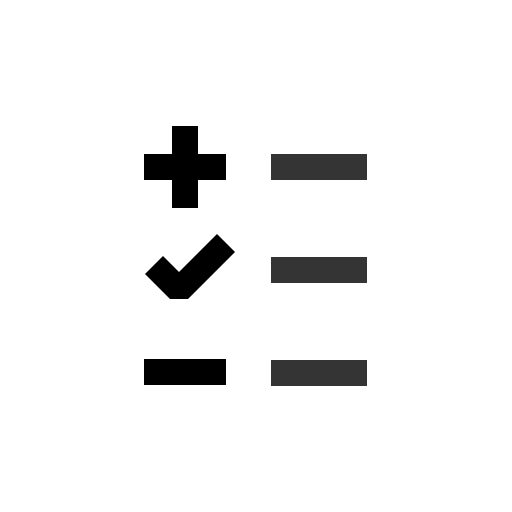DoDay – To.Do.List, Manage Tasks & Daily Planner
Jogue no PC com BlueStacks - A Plataforma de Jogos Android, confiada por mais de 500 milhões de jogadores.
Página modificada em: 23 de novembro de 2020
Play DoDay – To.Do.List, Manage Tasks & Daily Planner on PC
FEATURES OF DODAY – TO DO LIST, MANAGE TASK & DAILY PLANNER:
✅ Sort out your priorities by assigning tasks to specific days.
✅ Color-code tasks to help you sort priorities and types of tasks.
✅ Sort your things to do by swiping them left or right.
✅ Create habits for recurring tasks.
✅ Monitor your accomplishments from the Done Today section.
✅ Multiple languages available.
How to use DoDay – To Do List, Manage Task & Daily Planner:
- Add a task anytime using the Add New Task Button.
- Add more info such as deadlines or additional notes.
- Add a color code to categorize your task.
- Open DoDay as part of your morning routine and move things todo for that day to Tasks for Today.
- Swipe a task to the left to move it to your Tasks for Today.
- Swipe a task to the right to mark it as done.
- Mark completed tasks as Done and let us help you track your progress and accomplishment.
It’s not easy to stop procrastinating and build a better, more productive daily habit. Start with DoDay and make us an integral part of your morning routine. Through this simple app, we are confident that you can accomplish more every day and complete all projects in time for their deadlines.
Jogue DoDay – To.Do.List, Manage Tasks & Daily Planner no PC. É fácil começar.
-
Baixe e instale o BlueStacks no seu PC
-
Conclua o login do Google para acessar a Play Store ou faça isso mais tarde
-
Procure por DoDay – To.Do.List, Manage Tasks & Daily Planner na barra de pesquisa no canto superior direito
-
Clique para instalar DoDay – To.Do.List, Manage Tasks & Daily Planner a partir dos resultados da pesquisa
-
Conclua o login do Google (caso você pulou a etapa 2) para instalar o DoDay – To.Do.List, Manage Tasks & Daily Planner
-
Clique no ícone do DoDay – To.Do.List, Manage Tasks & Daily Planner na tela inicial para começar a jogar