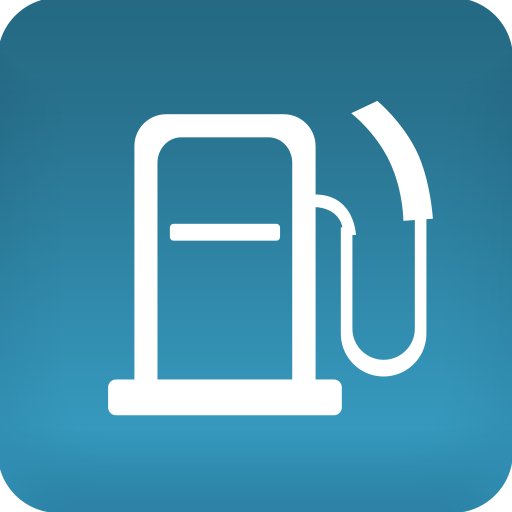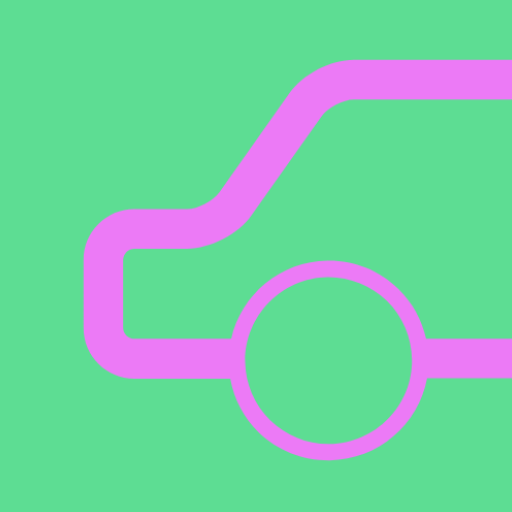Drivenote: Fuel log & more
Gioca su PC con BlueStacks: la piattaforma di gioco Android, considerata affidabile da oltre 500 milioni di giocatori.
Pagina modificata il: 25 maggio 2019
Play Drivenote: Fuel log & more on PC
You can manage all activities of your vehicles such as fill-ups, inspections, repairs, maintenances, or trips. Using graphic evaluations you can retain an overview of your vehicle costs and fuel consumption.
FEATURES:
+ Management of multiple vehicles
+ Fill-ups, costs and trips of different categories can be added to each vehicle's logbook
+ Create your own logbook categories with predefined icons
+ Recurring logbook entries in predefined intervals can be added, e.g. for taxes, leasing, insurance payments, etc.
+ Support of bi-fuel vehicles (vehicles that can run eg on gasoline and gas)
+ Reminders for a specific date or milage can be created, optionally configurable as a series
+ Distance unit, volume unit and fuel consumption unit can be customized per vehicle
+ Import logbook entries or fill-ups from CSV files
+ Graphical evaluation of fuel consumption, odometer trend, costs per kilometer/ miles, and vehicle costs (PRO Feature)
+ Export logbook entries, fill-ups, or trips into a CSV file (PRO Feature)
+ Auto data backup to local storage (PRO Feature)
+ Auto data backup to Google Drive (PRO Feature)
REQUIRED PERMISSIONS:
+ INTERNET: Required to create backups on Google Drive.
+ RECEIVE_BOOT_COMPLETED: Ensure to display reminders after a reboot of the smartphone.
+ BILLING: Required to perform In-App purchase upgrade to PRO version.
Only on Android version 4.4 or lower:
+ READ_EXTERNAL_STORAGE, WRITE_EXTERNAL_STORAGE: Data backup and restore from local storage
Gioca Drivenote: Fuel log & more su PC. È facile iniziare.
-
Scarica e installa BlueStacks sul tuo PC
-
Completa l'accesso a Google per accedere al Play Store o eseguilo in un secondo momento
-
Cerca Drivenote: Fuel log & more nella barra di ricerca nell'angolo in alto a destra
-
Fai clic per installare Drivenote: Fuel log & more dai risultati della ricerca
-
Completa l'accesso a Google (se hai saltato il passaggio 2) per installare Drivenote: Fuel log & more
-
Fai clic sull'icona Drivenote: Fuel log & more nella schermata principale per iniziare a giocare