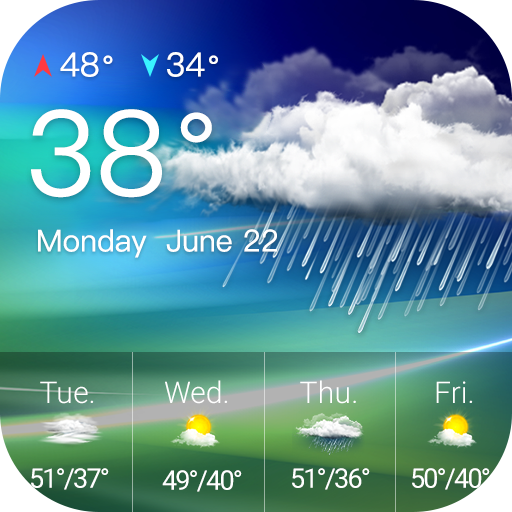Weather Frog Shortcut
Jouez sur PC avec BlueStacks - la plate-forme de jeu Android, approuvée par + 500M de joueurs.
Page Modifiée le: 7 août 2019
Play Weather Frog Shortcut on PC
This App is Open Source and can be found here https://github.com/vabene1111/Android-Weather-Frog
Droidenschmiede is not affiliated with Google Inc. This App simply allows to open the weather app once, so the user can create the native shortcut. After that the app can be uninstalled.
Jouez à Weather Frog Shortcut sur PC. C'est facile de commencer.
-
Téléchargez et installez BlueStacks sur votre PC
-
Connectez-vous à Google pour accéder au Play Store ou faites-le plus tard
-
Recherchez Weather Frog Shortcut dans la barre de recherche dans le coin supérieur droit
-
Cliquez pour installer Weather Frog Shortcut à partir des résultats de la recherche
-
Connectez-vous à Google (si vous avez ignoré l'étape 2) pour installer Weather Frog Shortcut
-
Cliquez sur l'icône Weather Frog Shortcut sur l'écran d'accueil pour commencer à jouer