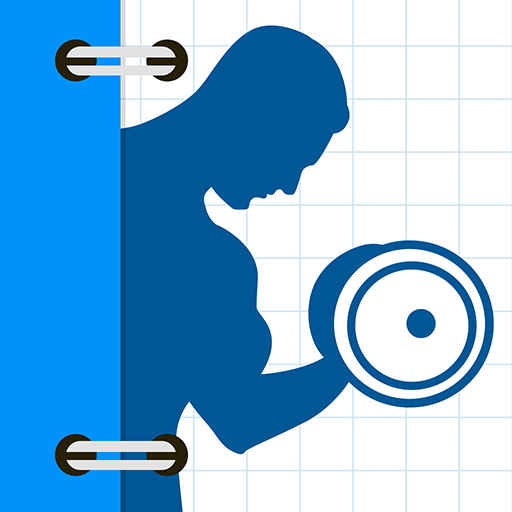eGym Fitness App
Juega en PC con BlueStacks: la plataforma de juegos Android, en la que confían más de 500 millones de jugadores.
Página modificada el: 24 de enero de 2020
Play eGym Fitness app on PC
Features:
• Create a personal training plan for free
• Record your training performance
• Collect points and compare with friends or eGym gym members in a ranking table
• Monitor your training progress, including completed and planned exercises
• Choose from over 1,000 exercises with animated demonstrations and detailed explanations
• Easily adapt your workout using training plan templates created on the website
Juega eGym Fitness App en la PC. Es fácil comenzar.
-
Descargue e instale BlueStacks en su PC
-
Complete el inicio de sesión de Google para acceder a Play Store, o hágalo más tarde
-
Busque eGym Fitness App en la barra de búsqueda en la esquina superior derecha
-
Haga clic para instalar eGym Fitness App desde los resultados de búsqueda
-
Complete el inicio de sesión de Google (si omitió el paso 2) para instalar eGym Fitness App
-
Haz clic en el ícono eGym Fitness App en la pantalla de inicio para comenzar a jugar