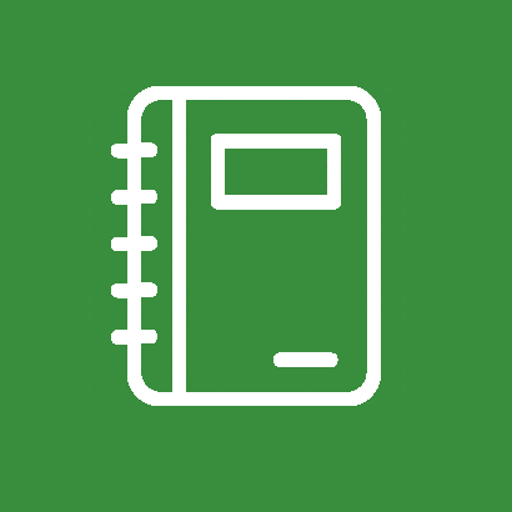Eingelocht: Minigolf Punktezettel & Scorecard
BlueStacksを使ってPCでプレイ - 5憶以上のユーザーが愛用している高機能Androidゲーミングプラットフォーム
Play Eingelocht: Minigolf Scorecard on PC
Note the scores of your minigolf game on the smartphone and get statistics for every player and all played games.
Get rid of pen and scorecard!
Features:
✔ Note the result of your minigolf game for an unlimited amount of players
✔ Get statistics for all played games and get an insight to your progress and score
✔ Overview of all played games
✔ Add unlimited players (with photos)
You have noticed a bug or need a new feature? Just contact me via email:
ehmkedevelopment@googlemail.com
Eingelocht: Minigolf Punktezettel & ScorecardをPCでプレイ
-
BlueStacksをダウンロードしてPCにインストールします。
-
GoogleにサインインしてGoogle Play ストアにアクセスします。(こちらの操作は後で行っても問題ありません)
-
右上の検索バーにEingelocht: Minigolf Punktezettel & Scorecardを入力して検索します。
-
クリックして検索結果からEingelocht: Minigolf Punktezettel & Scorecardをインストールします。
-
Googleサインインを完了してEingelocht: Minigolf Punktezettel & Scorecardをインストールします。※手順2を飛ばしていた場合
-
ホーム画面にてEingelocht: Minigolf Punktezettel & Scorecardのアイコンをクリックしてアプリを起動します。